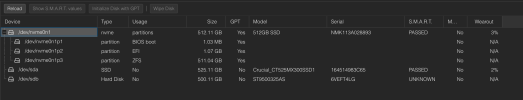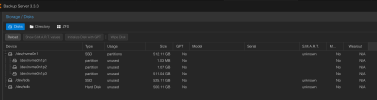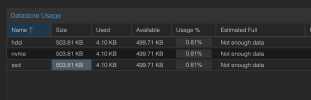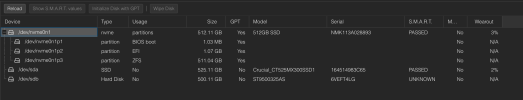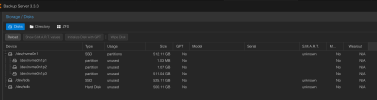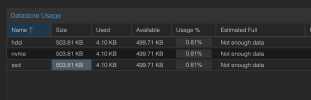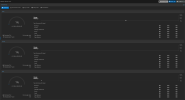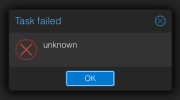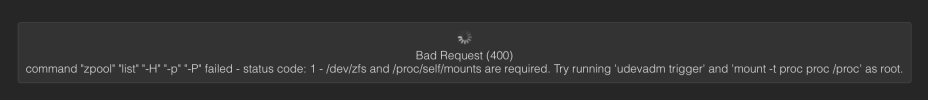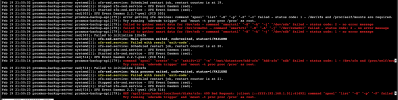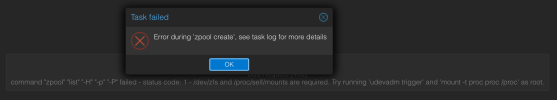ok, yes as i assumed, you simply used the path of the block device for the datastore. This will not work. In linux the disks are represented as files in /dev/ (e.g. /dev/sda) but those are not usable as a filesystem, for that you have to format the disk etc.
to properly use it, remove the datastore from the config and use the Administration -> Storage/Disks Panel
Use either 'Directory' or 'ZFS' (depending on what you want/need) and use the create dialog there where you can select the disk
this will create a filesystem for you (and add the datastore automatically if you check the box)
So while trying to create the datastore as you instructed by going to stroage and disks / directory and I get this error.
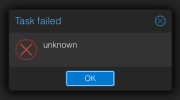
Ran this command and got this from the logs.
root@proxmox-backup-server:/var/log/proxmox-backup# journalctl --since "2025-02-19 10:25:00" --until "2025-02-19 10:26:00"
Feb 19 10:25:05 proxmox-backup-server zed[11585]: Failed to initialize libzfs
Feb 19 10:25:05 proxmox-backup-server systemd[1]: zfs-zed.service: Main process exited, code=exited, status=1/FAILURE
Feb 19 10:25:05 proxmox-backup-server systemd[1]: zfs-zed.service: Failed with result 'exit-code'.
Feb 19 10:25:05 proxmox-backup-server systemd[1]: zfs-zed.service: Scheduled restart job, restart counter is at 4016.
Feb 19 10:25:05 proxmox-backup-server systemd[1]: Stopped zfs-zed.service - ZFS Event Daemon (zed).
Feb 19 10:25:05 proxmox-backup-server systemd[1]: Started zfs-zed.service - ZFS Event Daemon (zed).
Feb 19 10:25:05 proxmox-backup-server zed[11586]: ZFS Event Daemon 2.2.7-pve1 (PID 11586)
Feb 19 10:25:15 proxmox-backup-server zed[11586]: Failed to initialize libzfs
Feb 19 10:25:15 proxmox-backup-server systemd[1]: zfs-zed.service: Main process exited, code=exited, status=1/FAILURE
Feb 19 10:25:15 proxmox-backup-server systemd[1]: zfs-zed.service: Failed with result 'exit-code'.
Feb 19 10:25:15 proxmox-backup-server systemd[1]: zfs-zed.service: Scheduled restart job, restart counter is at 4017.
Feb 19 10:25:15 proxmox-backup-server systemd[1]: Stopped zfs-zed.service - ZFS Event Daemon (zed).
Feb 19 10:25:15 proxmox-backup-server systemd[1]: Started zfs-zed.service - ZFS Event Daemon (zed).
Feb 19 10:25:15 proxmox-backup-server zed[11587]: ZFS Event Daemon 2.2.7-pve1 (PID 11587)
Feb 19 10:25:25 proxmox-backup-server zed[11587]: Failed to initialize libzfs
Feb 19 10:25:25 proxmox-backup-server systemd[1]: zfs-zed.service: Main process exited, code=exited, status=1/FAILURE
Feb 19 10:25:25 proxmox-backup-server systemd[1]: zfs-zed.service: Failed with result 'exit-code'.
Feb 19 10:25:26 proxmox-backup-server systemd[1]: zfs-zed.service: Scheduled restart job, restart counter is at 4018.
Feb 19 10:25:26 proxmox-backup-server systemd[1]: Stopped zfs-zed.service - ZFS Event Daemon (zed).
Feb 19 10:25:26 proxmox-backup-server systemd[1]: Started zfs-zed.service - ZFS Event Daemon (zed).
Feb 19 10:25:26 proxmox-backup-server zed[11590]: ZFS Event Daemon 2.2.7-pve1 (PID 11590)
Feb 19 10:25:36 proxmox-backup-server zed[11590]: Failed to initialize libzfs
Feb 19 10:25:36 proxmox-backup-server systemd[1]: zfs-zed.service: Main process exited, code=exited, status=1/FAILURE
Feb 19 10:25:36 proxmox-backup-server systemd[1]: zfs-zed.service: Failed with result 'exit-code'.
Feb 19 10:25:36 proxmox-backup-server systemd[1]: zfs-zed.service: Scheduled restart job, restart counter is at 4019.
Feb 19 10:25:36 proxmox-backup-server systemd[1]: Stopped zfs-zed.service - ZFS Event Daemon (zed).
Feb 19 10:25:36 proxmox-backup-server systemd[1]: Started zfs-zed.service - ZFS Event Daemon (zed).
Feb 19 10:25:36 proxmox-backup-server zed[11591]: ZFS Event Daemon 2.2.7-pve1 (PID 11591)
Feb 19 10:25:46 proxmox-backup-server zed[11591]: Failed to initialize libzfs
Feb 19 10:25:46 proxmox-backup-server systemd[1]: zfs-zed.service: Main process exited, code=exited, status=1/FAILURE
Feb 19 10:25:46 proxmox-backup-server systemd[1]: zfs-zed.service: Failed with result 'exit-code'.
Feb 19 10:25:46 proxmox-backup-server systemd[1]: zfs-zed.service: Scheduled restart job, restart counter is at 4020.
Feb 19 10:25:46 proxmox-backup-server systemd[1]: Stopped zfs-zed.service - ZFS Event Daemon (zed).
Feb 19 10:25:46 proxmox-backup-server systemd[1]: Started zfs-zed.service - ZFS Event Daemon (zed).
Feb 19 10:25:46 proxmox-backup-server zed[11592]: ZFS Event Daemon 2.2.7-pve1 (PID 11592)
Feb 19 10:25:56 proxmox-backup-server zed[11592]: Failed to initialize libzfs
Feb 19 10:25:56 proxmox-backup-server systemd[1]: zfs-zed.service: Main process exited, code=exited, status=1/FAILURE
Feb 19 10:25:56 proxmox-backup-server systemd[1]: zfs-zed.service: Failed with result 'exit-code'.
Feb 19 10:25:56 proxmox-backup-server systemd[1]: zfs-zed.service: Scheduled restart job, restart counter is at 4021.
Feb 19 10:25:56 proxmox-backup-server systemd[1]: Stopped zfs-zed.service - ZFS Event Daemon (zed).
Feb 19 10:25:56 proxmox-backup-server systemd[1]: Started zfs-zed.service - ZFS Event Daemon (zed).
Feb 19 10:25:56 proxmox-backup-server zed[11593]: ZFS Event Daemon 2.2.7-pve1 (PID 11593)
If I go to storage and disks / ZFS I get this error and this output from the logs.
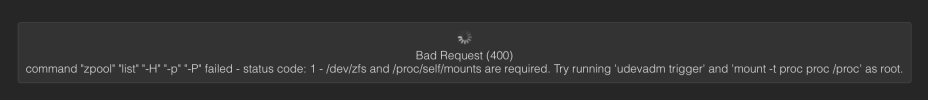
root@proxmox-backup-server:/var/log/proxmox-backup# journalctl --since "2025-02-19 10:46:00" --until "2025-02-19 10:47:00"
Feb 19 10:46:01 proxmox-backup-server proxmox-backup-api[180]: error getting zfs devices: command "zpool" "list" "-H" "-p" "-P" "-v" failed - status code: 1 - /dev/zfs and /proc/self/mounts are required.
Feb 19 10:46:01 proxmox-backup-server proxmox-backup-api[180]: Try running 'udevadm trigger' and 'mount -t proc proc /proc' as root.
Feb 19 10:46:01 proxmox-backup-server proxmox-backup-api[180]: failed to gather smart data for /dev/sda – command "smartctl" "-H" "-A" "-j" "/dev/sda" failed - status code: 2 - no error message
Feb 19 10:46:01 proxmox-backup-server proxmox-backup-api[180]: failed to gather smart data for /dev/nvme0n1 – command "smartctl" "-H" "-A" "-j" "/dev/nvme0n1" failed - status code: 2 - no error message
Feb 19 10:46:01 proxmox-backup-server proxmox-backup-api[180]: failed to gather smart data for /dev/sdb – command "smartctl" "-H" "-A" "-j" "/dev/sdb" failed - status code: 1 - no error message
Feb 19 10:46:06 proxmox-backup-server zed[11973]: Failed to initialize libzfs
Feb 19 10:46:06 proxmox-backup-server systemd[1]: zfs-zed.service: Main process exited, code=exited, status=1/FAILURE
Feb 19 10:46:06 proxmox-backup-server systemd[1]: zfs-zed.service: Failed with result 'exit-code'.
Feb 19 10:46:06 proxmox-backup-server systemd[1]: zfs-zed.service: Scheduled restart job, restart counter is at 4139.
Feb 19 10:46:06 proxmox-backup-server systemd[1]: Stopped zfs-zed.service - ZFS Event Daemon (zed).
Feb 19 10:46:06 proxmox-backup-server systemd[1]: Started zfs-zed.service - ZFS Event Daemon (zed).
Feb 19 10:46:06 proxmox-backup-server zed[11984]: ZFS Event Daemon 2.2.7-pve1 (PID 11984)
Feb 19 10:46:11 proxmox-backup-server proxmox-backup-api[180]: command "zpool" "create" "-o" "ashift=12" "-m" "/mnt/datastore/storagessd" "storagessd" "sda" failed - status code: 1 - /dev/zfs and /proc/se>
Try running 'udevadm trigger' and 'mount -t proc proc /proc' as root.
Feb 19 10:46:16 proxmox-backup-server zed[11984]: Failed to initialize libzfs
Feb 19 10:46:16 proxmox-backup-server systemd[1]: zfs-zed.service: Main process exited, code=exited, status=1/FAILURE
Feb 19 10:46:16 proxmox-backup-server systemd[1]: zfs-zed.service: Failed with result 'exit-code'.
Feb 19 10:46:16 proxmox-backup-server systemd[1]: zfs-zed.service: Scheduled restart job, restart counter is at 4140.
Feb 19 10:46:16 proxmox-backup-server systemd[1]: Stopped zfs-zed.service - ZFS Event Daemon (zed).
Feb 19 10:46:16 proxmox-backup-server systemd[1]: Started zfs-zed.service - ZFS Event Daemon (zed).
Feb 19 10:46:16 proxmox-backup-server zed[11986]: ZFS Event Daemon 2.2.7-pve1 (PID 11986)
Feb 19 10:46:22 proxmox-backup-server proxmox-backup-api[180]: GET /api2/json/nodes/localhost/disks/zfs: 400 Bad Request: [client [::ffff:192.168.1.51]:64932] command "zpool" "list" "-H" "-p" "-P" failed >
Try running 'udevadm trigger' and 'mount -t proc proc /proc' as root.
Feb 19 10:46:26 proxmox-backup-server zed[11986]: Failed to initialize libzfs
Feb 19 10:46:26 proxmox-backup-server systemd[1]: zfs-zed.service: Main process exited, code=exited, status=1/FAILURE
Feb 19 10:46:26 proxmox-backup-server systemd[1]: zfs-zed.service: Failed with result 'exit-code'.
Feb 19 10:46:26 proxmox-backup-server systemd[1]: zfs-zed.service: Scheduled restart job, restart counter is at 4141.
Feb 19 10:46:26 proxmox-backup-server systemd[1]: Stopped zfs-zed.service - ZFS Event Daemon (zed).
Feb 19 10:46:26 proxmox-backup-server systemd[1]: Started zfs-zed.service - ZFS Event Daemon (zed).
Feb 19 10:46:26 proxmox-backup-server zed[11987]: ZFS Event Daemon 2.2.7-pve1 (PID 11987)
Looks like it's pissed about ZFS-ZED.Service??
This is a new install and I have no qualms starting from scratch on the host or the pbs lxc ive spun up. and def appreciate the help.