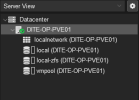Hello Proxmox Community,
I am new to everything: new to the forum, new to Proxmox, and new to Linux.
For my IT startup, I’ve decided to build my entire IT infrastructure on my server using Proxmox.
Currently, I’m facing what is probably a simple issue: I want to set up a RAIDZ2 cold storage pool, but it consists of different HDD sizes (3x10 TB + 3x12 TB). However, Proxmox gives me an error, stating that it cannot create the RAIDZ2 because the drives have different sizes.
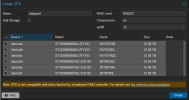
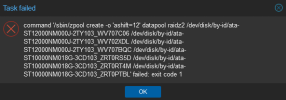
# /sbin/zpool create -o ashift=12 datapool raidz2 /dev/disk/by-id/ata-ST12000NM000J-2TY103_WV707C06 /dev/disk/by-id/ata-ST12000NM000J-2TY103_WV702XDL /dev/disk/by-id/ata-ST12000NM000J-2TY103_WV707BQC /dev/disk/by-id/ata-ST10000NM018G-3CD103_ZRT0RS5D /dev/disk/by-id/ata-ST10000NM018G-3CD103_ZRT0RT4M /dev/disk/by-id/ata-ST10000NM018G-3CD103_ZRT0PTBL
invalid vdev specification
use '-f' to override the following errors:
raidz contains devices of different sizes
TASK ERROR: command '/sbin/zpool create -o 'ashift=12' datapool raidz2 /dev/disk/by-id/ata-ST12000NM000J-2TY103_WV707C06 /dev/disk/by-id/ata-ST12000NM000J-2TY103_WV702XDL /dev/disk/by-id/ata-ST12000NM000J-2TY103_WV707BQC /dev/disk/by-id/ata-ST10000NM018G-3CD103_ZRT0RS5D /dev/disk/by-id/ata-ST10000NM018G-3CD103_ZRT0RT4M /dev/disk/by-id/ata-ST10000NM018G-3CD103_ZRT0PTBL' failed: exit code 1
As a tech enthusiast, naturally, I first turned to ChatGPT for advice on this issue and received the following suggestions:
Option 1 (not recommended?):
Option 2:
(Repeat for each drive...)
Since I don’t trust ChatGPT unconditionally, I thought it would be better to seek opinions from experts on the best way to proceed.
No hardware RAID controller is installed, and everything is running on ZFS.
I hope I have provided all the necessary information to help you with my question. If not, I am happy to supply any additional details.
I am very much looking forward to your feedback and assistance, learning a lot of new things, and diving deeper into the Proxmox universe and this forum.
Thank you so much for your help in advance!
Best regards,
Maggus
I am new to everything: new to the forum, new to Proxmox, and new to Linux.
For my IT startup, I’ve decided to build my entire IT infrastructure on my server using Proxmox.
Currently, I’m facing what is probably a simple issue: I want to set up a RAIDZ2 cold storage pool, but it consists of different HDD sizes (3x10 TB + 3x12 TB). However, Proxmox gives me an error, stating that it cannot create the RAIDZ2 because the drives have different sizes.
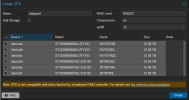
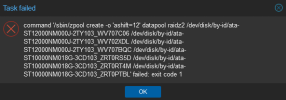
# /sbin/zpool create -o ashift=12 datapool raidz2 /dev/disk/by-id/ata-ST12000NM000J-2TY103_WV707C06 /dev/disk/by-id/ata-ST12000NM000J-2TY103_WV702XDL /dev/disk/by-id/ata-ST12000NM000J-2TY103_WV707BQC /dev/disk/by-id/ata-ST10000NM018G-3CD103_ZRT0RS5D /dev/disk/by-id/ata-ST10000NM018G-3CD103_ZRT0RT4M /dev/disk/by-id/ata-ST10000NM018G-3CD103_ZRT0PTBL
invalid vdev specification
use '-f' to override the following errors:
raidz contains devices of different sizes
TASK ERROR: command '/sbin/zpool create -o 'ashift=12' datapool raidz2 /dev/disk/by-id/ata-ST12000NM000J-2TY103_WV707C06 /dev/disk/by-id/ata-ST12000NM000J-2TY103_WV702XDL /dev/disk/by-id/ata-ST12000NM000J-2TY103_WV707BQC /dev/disk/by-id/ata-ST10000NM018G-3CD103_ZRT0RS5D /dev/disk/by-id/ata-ST10000NM018G-3CD103_ZRT0RT4M /dev/disk/by-id/ata-ST10000NM018G-3CD103_ZRT0PTBL' failed: exit code 1
As a tech enthusiast, naturally, I first turned to ChatGPT for advice on this issue and received the following suggestions:
Option 1 (not recommended?):
Code:
zpool create -o ashift=12 datapool raidz2 -f \
/dev/disk/by-id/ata-ST12000NM000J-2TY103_WV707C06 \
/dev/disk/by-id/ata-ST12000NM000J-2TY103_WV702XDL \
/dev/disk/by-id/ata-ST12000NM000J-2TY103_WV707BQC \
/dev/disk/by-id/ata-ST10000NM018G-3CD103_ZRT0RS5D \
/dev/disk/by-id/ata-ST10000NM018G-3CD103_ZRT0RT4M \
/dev/disk/by-id/ata-ST10000NM018G-3CD103_ZRT0PTBLOption 2:
Code:
parted /dev/disk/by-id/ata-ST12000NM000J-2TY103_WV707C06 mklabel gpt
parted /dev/disk/by-id/ata-ST12000NM000J-2TY103_WV707C06 mkpart primary 0% 10TB(Repeat for each drive...)
Code:
zpool create -o ashift=12 datapool raidz2 \
/dev/disk/by-id/ata-ST12000NM000J-2TY103_WV707C06-part1 \
/dev/disk/by-id/ata-ST12000NM000J-2TY103_WV702XDL-part1 \
/dev/disk/by-id/ata-ST12000NM000J-2TY103_WV707BQC-part1 \
/dev/disk/by-id/ata-ST10000NM018G-3CD103_ZRT0RS5D \
/dev/disk/by-id/ata-ST10000NM018G-3CD103_ZRT0RT4M \
/dev/disk/by-id/ata-ST10000NM018G-3CD103_ZRT0PTBLMy Current Setup:
Server:- CPU: 56 x AMD EPYC 7453 28-Core Processor (1 Socket)
- Kernel Version: Linux 6.8.12-4-pve
- RAM: 128 GB
- 2 x 512 GB SSD for Proxmox (zfs-raid1 rpool)
- 2 x 1 TB SSD (zfs-raid1 vmpool) for VMs, databases, etc.
- 3 x 10 TB + 3 x 12 TB HDD (raidz2 datapool) for cold storage data (the creation of which is my current problem)
No hardware RAID controller is installed, and everything is running on ZFS.
I hope I have provided all the necessary information to help you with my question. If not, I am happy to supply any additional details.
I am very much looking forward to your feedback and assistance, learning a lot of new things, and diving deeper into the Proxmox universe and this forum.
Thank you so much for your help in advance!
Best regards,
Maggus