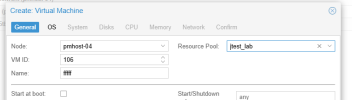I have a user config for students. I want them to be able to create their own vms but not see anyone else's vms and such. I created a role for them (see figure 1)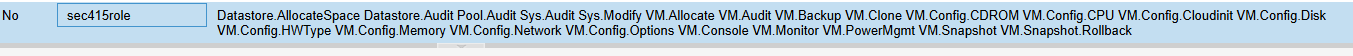 Figure 1
Figure 1
And that role is applied to both storage spaces in group permissions. When I try to create a VM as a student, in the UI, it goes all the way to end of the process and when I click Finish. A box pops up that says :
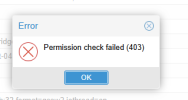
There is nothing in the task log and I can't find anything in the journalctl logs. Any idea what permission is missing for them to be able to complete the VM creation process?
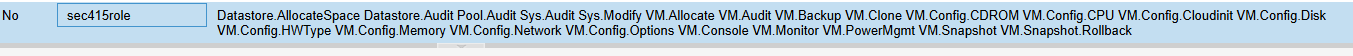 Figure 1
Figure 1And that role is applied to both storage spaces in group permissions. When I try to create a VM as a student, in the UI, it goes all the way to end of the process and when I click Finish. A box pops up that says :
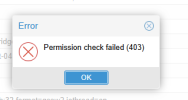
There is nothing in the task log and I can't find anything in the journalctl logs. Any idea what permission is missing for them to be able to complete the VM creation process?