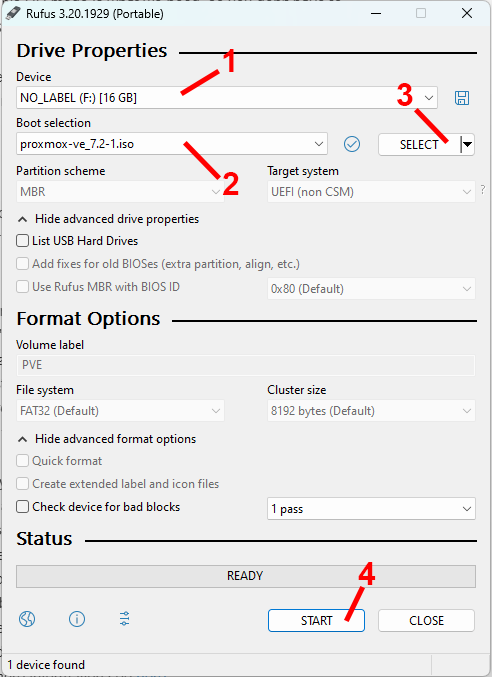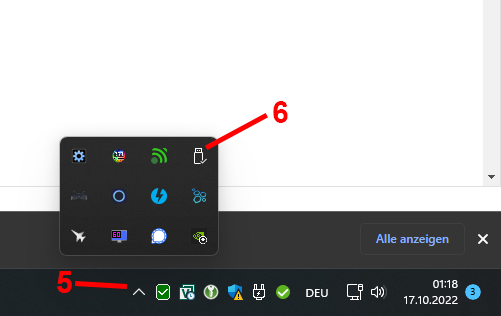Get the latest PVE ISO from
here (I used PVE 7.2) and create a bootable USB stick. A USB stick of 2 GB or more should do the job. When using Windows,
Rufus (I used v3.20) will work fine for that.
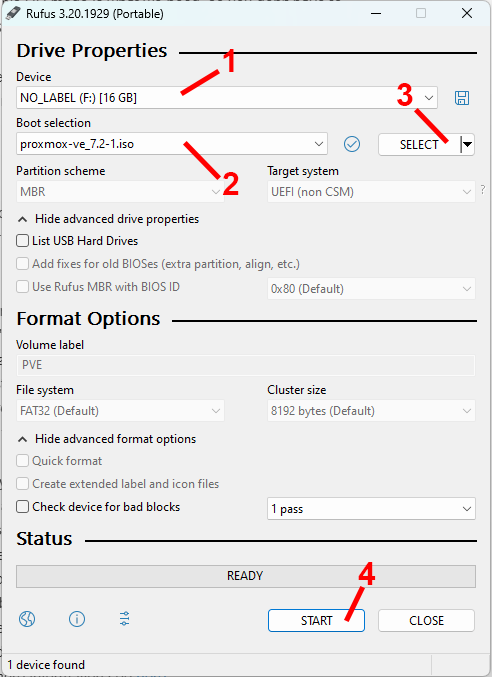
Open Rufus, which doesn’t have the be installed and select your USB stick in the „Device“ dropdown
[1]. For the „Boot selection“ dropdown
[2] select „Disk or ISO image (Please select)“. Then click on the „Select“ button
[3], browse to your PVE ISO and select it. You should see a Popup telling you that an ISOHybrid Image was detected and that the „DD image writing mode will be enforced“. This DD mode is what we need, so you don’t have to change anything. Now just press the „Start“ button
[4], wait for it to finish.
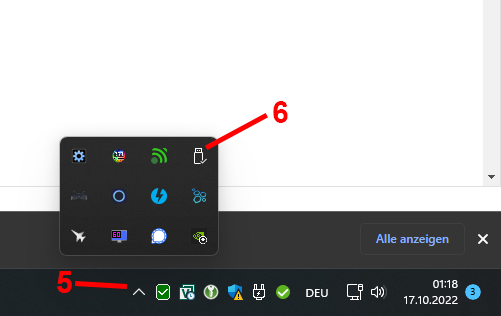
Then go to your taskbar, click on the „^“ icon
[5] to show all taskbar icons and right click the icon that looks like a USB stick
[6] to securely remove the USB stick. Don’t just remove the USB stick as it might still be writing to it from the cache. Only remove it when Windows tells you with a popup that the stick is now ready to be removed.