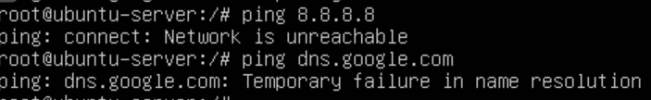Hello,
I live in india so i am very new in proxmox so please help me to fix the issue i follow the same steps to access the proxmox server,
First I connected proxmox server in cmd through this ip address 176.9.xx.xxx i following the command "ssh root@176.9.xx.xxx" then i connected through the server perfectly.
> Now i created VM machine :
i follow the same steps:
1. first i create a network bridge, I go to the "network--->create network--->choose Linux bridge--->name already have there--->IPV4(i give this ip address (176.9.xx.xxx)--->create (the network bridge name is "vmbr0")
2. Now i installed latest ubuntu iso image:
i follow the same steps:
>first i go to Data ceneter--->local--->ISO image--->download from URL--->Query URL--->Download
3.Create a VM Machine:
i follow the same steps:
>create VM--->General (next)--->OS(choose ISO image )next--->system next--->Disk next--->CPU next--->Memory next--->Network(Vmbr0)next--->Confirm Finish
when i open vm machine and i ping to Google, when i ping google.de that error message was coming "temporary failure in name resolution"
could you help me to resolved the issue why it is happening i followed the same steps but its steel showing me error.

I live in india so i am very new in proxmox so please help me to fix the issue i follow the same steps to access the proxmox server,
First I connected proxmox server in cmd through this ip address 176.9.xx.xxx i following the command "ssh root@176.9.xx.xxx" then i connected through the server perfectly.
> Now i created VM machine :
i follow the same steps:
1. first i create a network bridge, I go to the "network--->create network--->choose Linux bridge--->name already have there--->IPV4(i give this ip address (176.9.xx.xxx)--->create (the network bridge name is "vmbr0")
2. Now i installed latest ubuntu iso image:
i follow the same steps:
>first i go to Data ceneter--->local--->ISO image--->download from URL--->Query URL--->Download
3.Create a VM Machine:
i follow the same steps:
>create VM--->General (next)--->OS(choose ISO image )next--->system next--->Disk next--->CPU next--->Memory next--->Network(Vmbr0)next--->Confirm Finish
when i open vm machine and i ping to Google, when i ping google.de that error message was coming "temporary failure in name resolution"
could you help me to resolved the issue why it is happening i followed the same steps but its steel showing me error.