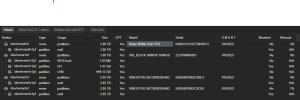Hi,
Sorry I'm very new to Proxmox and I've tried to find similar ports on the forum in regards to my problem, but I'm getting no where.
Can someone please help me out before I reinstall everything, just to find out the problem reappears.
Everything has been running smooth for 2-3 month and now my one and only VM is crashing on startup and I'm getting an io-error triangle in the UI.
root@proxmox:~# pveversion -v
proxmox-ve: 8.3.0 (running kernel: 6.8.12-8-pve)
pve-manager: 8.3.4 (running version: 8.3.4/65224a0f9cd294a3)
proxmox-kernel-helper: 8.1.0
proxmox-kernel-6.8: 6.8.12-8
proxmox-kernel-6.8.12-8-pve-signed: 6.8.12-8
proxmox-kernel-6.8.12-7-pve-signed: 6.8.12-7
proxmox-kernel-6.8.12-4-pve-signed: 6.8.12-4
ceph-fuse: 17.2.7-pve3
corosync: 3.1.7-pve3
criu: 3.17.1-2+deb12u1
glusterfs-client: 10.3-5
ifupdown2: 3.2.0-1+pmx11
ksm-control-daemon: 1.5-1
libjs-extjs: 7.0.0-5
libknet1: 1.28-pve1
libproxmox-acme-perl: 1.5.1
libproxmox-backup-qemu0: 1.5.1
libproxmox-rs-perl: 0.3.4
libpve-access-control: 8.2.0
libpve-apiclient-perl: 3.3.2
libpve-cluster-api-perl: 8.0.10
libpve-cluster-perl: 8.0.10
libpve-common-perl: 8.2.9
libpve-guest-common-perl: 5.1.6
libpve-http-server-perl: 5.2.0
libpve-network-perl: 0.10.0
libpve-rs-perl: 0.9.1
libpve-storage-perl: 8.3.3
libspice-server1: 0.15.1-1
lvm2: 2.03.16-2
lxc-pve: 6.0.0-1
lxcfs: 6.0.0-pve2
novnc-pve: 1.5.0-1
proxmox-backup-client: 3.3.3-1
proxmox-backup-file-restore: 3.3.3-1
proxmox-firewall: 0.6.0
proxmox-kernel-helper: 8.1.0
proxmox-mail-forward: 0.3.1
proxmox-mini-journalreader: 1.4.0
proxmox-offline-mirror-helper: 0.6.7
proxmox-widget-toolkit: 4.3.4
pve-cluster: 8.0.10
pve-container: 5.2.4
pve-docs: 8.3.1
pve-edk2-firmware: 4.2023.08-4
pve-esxi-import-tools: 0.7.2
pve-firewall: 5.1.0
pve-firmware: 3.14-3
pve-ha-manager: 4.0.6
pve-i18n: 3.3.3
pve-qemu-kvm: 9.0.2-5
pve-xtermjs: 5.3.0-3
qemu-server: 8.3.8
smartmontools: 7.3-pve1
spiceterm: 3.3.0
swtpm: 0.8.0+pve1
vncterm: 1.8.0
zfsutils-linux: 2.2.7-pve1
root@proxmox:~# qm config 100
agent: 1
bios: ovmf
boot: order=virtio0;net0;ide2
cores: 6
cpu: host
efidisk0: local:100/vm-100-disk-0.qcow2,efitype=4m,pre-enrolled-keys=1,size=528K
ide2: local:iso/virtio-win-0.1.266.iso,media=cdrom,size=707456K
machine: pc-q35-9.0
memory: 32768
meta: creation-qemu=9.0.2,ctime=1733526923
name: SRV25
net0: virtio=BC:24:11 6:94:1E,bridge=vmbr0,firewall=1
6:94:1E,bridge=vmbr0,firewall=1
numa: 0
onboot: 1
ostype: win11
scsihw: virtio-scsi-pci
smbios1: uuid=b43e87ef-ece5-4237-8d01-95238e597092
sockets: 1
usb0: host=2-8,usb3=1
virtio0: local:100/vm-100-disk-1.raw,backup=0,iothread=1,size=50G
virtio1: Storage1:100/vm-100-disk-0.qcow2,backup=0,iothread=1,size=1870G
virtio2: Storage2:100/vm-100-disk-0.qcow2,backup=0,iothread=1,size=1910G
virtio3: Storage3:100/vm-100-disk-0.qcow2,backup=0,iothread=1,size=1910G
vmgenid: 61789e8e-a1f4-49f7-9b2c-9ccc08d84c51
The only error's I see the the syslog is this:
Feb 19 16:01:51 proxmox smartd[795]: Device: /dev/nvme2, number of Error Log entries increased from 608 to 611
Feb 19 16:01:51 proxmox smartd[795]: Device: /dev/nvme3, number of Error Log entries increased from 635 to 638
Thanks,
Sorry I'm very new to Proxmox and I've tried to find similar ports on the forum in regards to my problem, but I'm getting no where.
Can someone please help me out before I reinstall everything, just to find out the problem reappears.
Everything has been running smooth for 2-3 month and now my one and only VM is crashing on startup and I'm getting an io-error triangle in the UI.
root@proxmox:~# pveversion -v
proxmox-ve: 8.3.0 (running kernel: 6.8.12-8-pve)
pve-manager: 8.3.4 (running version: 8.3.4/65224a0f9cd294a3)
proxmox-kernel-helper: 8.1.0
proxmox-kernel-6.8: 6.8.12-8
proxmox-kernel-6.8.12-8-pve-signed: 6.8.12-8
proxmox-kernel-6.8.12-7-pve-signed: 6.8.12-7
proxmox-kernel-6.8.12-4-pve-signed: 6.8.12-4
ceph-fuse: 17.2.7-pve3
corosync: 3.1.7-pve3
criu: 3.17.1-2+deb12u1
glusterfs-client: 10.3-5
ifupdown2: 3.2.0-1+pmx11
ksm-control-daemon: 1.5-1
libjs-extjs: 7.0.0-5
libknet1: 1.28-pve1
libproxmox-acme-perl: 1.5.1
libproxmox-backup-qemu0: 1.5.1
libproxmox-rs-perl: 0.3.4
libpve-access-control: 8.2.0
libpve-apiclient-perl: 3.3.2
libpve-cluster-api-perl: 8.0.10
libpve-cluster-perl: 8.0.10
libpve-common-perl: 8.2.9
libpve-guest-common-perl: 5.1.6
libpve-http-server-perl: 5.2.0
libpve-network-perl: 0.10.0
libpve-rs-perl: 0.9.1
libpve-storage-perl: 8.3.3
libspice-server1: 0.15.1-1
lvm2: 2.03.16-2
lxc-pve: 6.0.0-1
lxcfs: 6.0.0-pve2
novnc-pve: 1.5.0-1
proxmox-backup-client: 3.3.3-1
proxmox-backup-file-restore: 3.3.3-1
proxmox-firewall: 0.6.0
proxmox-kernel-helper: 8.1.0
proxmox-mail-forward: 0.3.1
proxmox-mini-journalreader: 1.4.0
proxmox-offline-mirror-helper: 0.6.7
proxmox-widget-toolkit: 4.3.4
pve-cluster: 8.0.10
pve-container: 5.2.4
pve-docs: 8.3.1
pve-edk2-firmware: 4.2023.08-4
pve-esxi-import-tools: 0.7.2
pve-firewall: 5.1.0
pve-firmware: 3.14-3
pve-ha-manager: 4.0.6
pve-i18n: 3.3.3
pve-qemu-kvm: 9.0.2-5
pve-xtermjs: 5.3.0-3
qemu-server: 8.3.8
smartmontools: 7.3-pve1
spiceterm: 3.3.0
swtpm: 0.8.0+pve1
vncterm: 1.8.0
zfsutils-linux: 2.2.7-pve1
root@proxmox:~# qm config 100
agent: 1
bios: ovmf
boot: order=virtio0;net0;ide2
cores: 6
cpu: host
efidisk0: local:100/vm-100-disk-0.qcow2,efitype=4m,pre-enrolled-keys=1,size=528K
ide2: local:iso/virtio-win-0.1.266.iso,media=cdrom,size=707456K
machine: pc-q35-9.0
memory: 32768
meta: creation-qemu=9.0.2,ctime=1733526923
name: SRV25
net0: virtio=BC:24:11
numa: 0
onboot: 1
ostype: win11
scsihw: virtio-scsi-pci
smbios1: uuid=b43e87ef-ece5-4237-8d01-95238e597092
sockets: 1
usb0: host=2-8,usb3=1
virtio0: local:100/vm-100-disk-1.raw,backup=0,iothread=1,size=50G
virtio1: Storage1:100/vm-100-disk-0.qcow2,backup=0,iothread=1,size=1870G
virtio2: Storage2:100/vm-100-disk-0.qcow2,backup=0,iothread=1,size=1910G
virtio3: Storage3:100/vm-100-disk-0.qcow2,backup=0,iothread=1,size=1910G
vmgenid: 61789e8e-a1f4-49f7-9b2c-9ccc08d84c51
The only error's I see the the syslog is this:
Feb 19 16:01:51 proxmox smartd[795]: Device: /dev/nvme2, number of Error Log entries increased from 608 to 611
Feb 19 16:01:51 proxmox smartd[795]: Device: /dev/nvme3, number of Error Log entries increased from 635 to 638
Thanks,