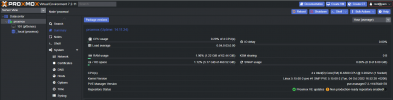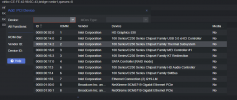I have just installed Proxmox VE 7.2-3 (and upgraded to 7.2-11) on an HP Z240 Workstation with 512 GB SSD and 64GB RAM. I have installed the lm-sensors under the SHELL, and I am getting CPU temp there (see image) but I do not see these anywhere in the Console. I am moving over from vmWare ESXi - of which I am familiar and can see both of these.
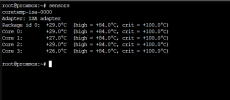
This shows that it is there and enabled - but I cannot see it in the Console.

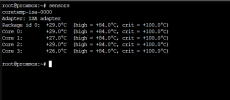
This shows that it is there and enabled - but I cannot see it in the Console.