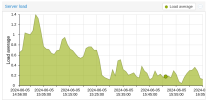I have a strange phenomen which I can't explain:
I have a mounted SMB/CIFS share on a PVE 8.2.2.
The share is located on an Openmediavault server drive.
As soon as the server with the shared drive goes offline, the CPU Load of the PVE 8.2.2 increases significantly.
This is easy to recognize and repeatable.
And what is even more strange now:
I removed the SMB/CIFS share from the PVE 8.2.2 but the behaviour is exactly the same!
I've a second PVE still running on 8.0.4 which doesn't have this behaviour, while having the same shared folder mounted.
Any idea where to look for?
I have a mounted SMB/CIFS share on a PVE 8.2.2.
The share is located on an Openmediavault server drive.
As soon as the server with the shared drive goes offline, the CPU Load of the PVE 8.2.2 increases significantly.
This is easy to recognize and repeatable.
And what is even more strange now:
I removed the SMB/CIFS share from the PVE 8.2.2 but the behaviour is exactly the same!
I've a second PVE still running on 8.0.4 which doesn't have this behaviour, while having the same shared folder mounted.
Any idea where to look for?