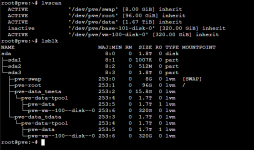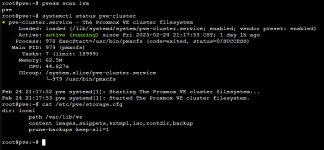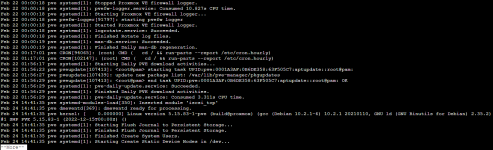Hi, guys!
I made a stupid mistake. I don't know why my pve shutdown (maybe powerloss or something) and when I manually boot it, there's a lot of "EXT4-fs error: .........,iget: checksum invalid" 。 I didn't check if webui is availabe or not, but directly perform "fsck -c -f -y /dev/mappper/pve-root" .
It makes me lost local-lvm in webUI after reboot. I still can see the raw vm disk with "lvscan", how can I use this to bring my vm (/dev/pve/vm-100-disk-0")back?
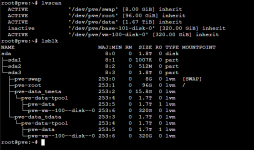
I made a stupid mistake. I don't know why my pve shutdown (maybe powerloss or something) and when I manually boot it, there's a lot of "EXT4-fs error: .........,iget: checksum invalid" 。 I didn't check if webui is availabe or not, but directly perform "fsck -c -f -y /dev/mappper/pve-root" .
It makes me lost local-lvm in webUI after reboot. I still can see the raw vm disk with "lvscan", how can I use this to bring my vm (/dev/pve/vm-100-disk-0")back?