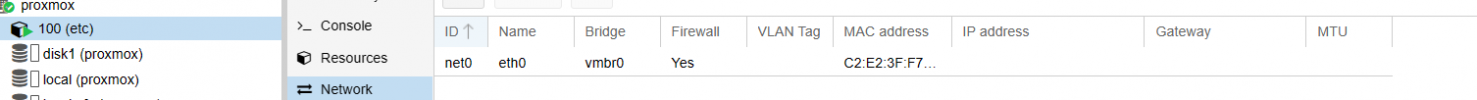Hi all,
I've set up a fresh Proxmox 7.3 on a dedicated server. During installation I entered my public IP address (
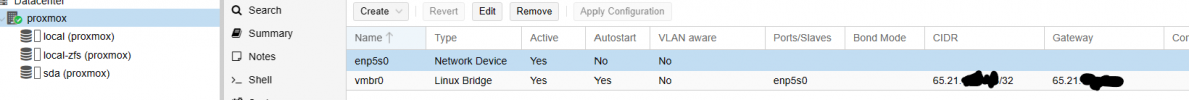
My goal is to set up containers, allow them to access the internet, and also bind to ports.
However, I'm unsure what network configuration to use for containers. When I use the default settings (leave IP address etc. blank), the containers are unable to access the internet (
Does anybody know how to correctly configure this?
I've set up a fresh Proxmox 7.3 on a dedicated server. During installation I entered my public IP address (
65.21.x.x/32), through which the web UI is reachable. Not sure if that was a mistake, since ifconfig and the network tab now don't show me any local IP at all.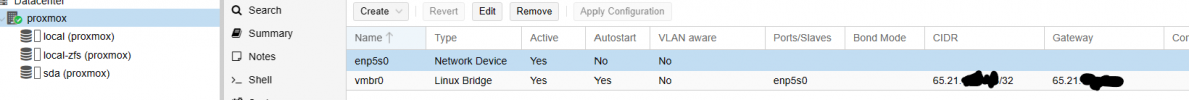
My goal is to set up containers, allow them to access the internet, and also bind to ports.
However, I'm unsure what network configuration to use for containers. When I use the default settings (leave IP address etc. blank), the containers are unable to access the internet (
ping 1.1.1.1 results in ping: connect: Network is unreachable).Does anybody know how to correctly configure this?