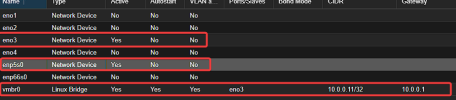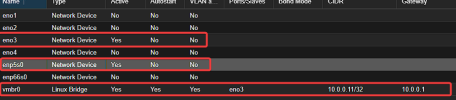Okay, below is an OVS
interfaces file, which should provide an example from which you can build your own.
IMPORTANT: You are responsible for reviewing it and confirming it will work for your purposes. I have no way of knowing the configuration of the rest of your setup.
A few notes:
vmbr0 is going to act like a switch. This means that packets will travel from the Cisco switch, in eno3, through vmbr0, out enp5s0 and to the dumb switch (and, of course, the other way).- You had
10.0.0.11/32 but that is not possible, so I assume you intended 10.0.0.11/24. If your network is not a /24, you will need to change that.
- You can think of
host0 as a port on vmbr0 where your PVE OS is plugged in.
- So, you will have the Cisco, dumb and PVE host all plugged into a switch called
vmbr0.
Let me know how you make out.
Code:
# /etc/network/interfaces
# Example for illustration purposes only.
# === PHYSICAL INTERFACES ===
auto lo
iface lo inet loopback
iface eno1 inet manual
ovs_type OVSPort
# Not used
iface eno2 inet manual
ovs_type OVSPort
# Not used
auto eno3
iface eno3 inet manual
ovs_type OVSPort
# Cisco switch 2960x
iface eno4 inet manual
ovs_type OVSPort
# Not used
iface enp66s0 inet manual
ovs_type OVSPort
# Not used
auto enp5s0
iface enp5s0 inet manual
ovs_type OVSPort
# To dumb switch
# === INTERNAL INTERFACES ===
auto host0
iface host0 inet static
address 10.0.0.11/24
gateway 10.0.0.1
ovs_type OVSIntPort
ovs_bridge vmbr0
# PVE host access
# === BRIDGES ===
auto vmbr0
iface vmbr0 inet manual
ovs_type OVSBridge
ovs_ports enp5s0
# Main bridge
I will be testing this out shortly.
the /32 was added by proxmox itself upon install i think? but any hoot that's noted for next time.
I may need to refresh on my networking but is the main difference here in where the connections initates/terminate and how it flows? since we now have one in and one out instead of one in and out, second in and out.
And just to be sure I understand correctly, within the one in one out, the switch/router would be vmbr0 where the routing/switching is happening type of thing?
Should the bridge include eno3 as well or because of the ovs_bridge vmbr0 param, its like you said, a port of vmbr0? Host0 attaches/plugs into vmbr0 like a cat5e in the physical world? And on that port (port 1/host0) is where proxmox management IP is being virtually attributed (10.0.0.11:8006). So if i wanted a 2nd management IP in the same IP range i can just "plug" a new host1 config and so forth?
Virtualized networking has always rattled my brain...
Just want to thank you for taking the time to explain what you already provided to me.
okay so i tried the config and i got this:
warning: vmbr0: moved from being a bridge to a physical interface (non-logical interface).This interface will be downed.
If this was not intentional, please restore the original interface definition and execute ifreload