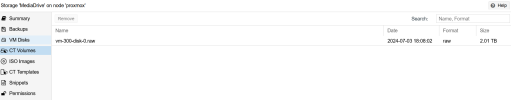Hi all
Sorry new to proxmox question. Really hoping someone can please help!!
Background: I've set up a proxmox containter running a Turnkey fileserver with that provides a samba window file share to a 1.8TB media drive on Proxmox.
The problem: The media drive is showing and full and remains full even after I delete a bunch of large media files.
I have no idea why this is happening??? I did notice proxmox shows the fileserver container (vm-300) on the Media Drive as using 2TB (screenshot below). Does this have anything to do with it? Thank you for any pointers or directions on how to provide more info to help resolve this!!
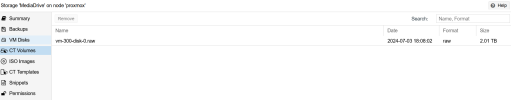
Sorry new to proxmox question. Really hoping someone can please help!!
Background: I've set up a proxmox containter running a Turnkey fileserver with that provides a samba window file share to a 1.8TB media drive on Proxmox.
The problem: The media drive is showing and full and remains full even after I delete a bunch of large media files.
I have no idea why this is happening??? I did notice proxmox shows the fileserver container (vm-300) on the Media Drive as using 2TB (screenshot below). Does this have anything to do with it? Thank you for any pointers or directions on how to provide more info to help resolve this!!