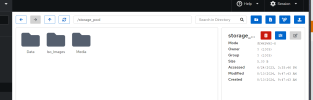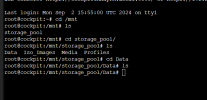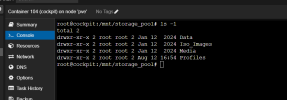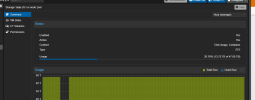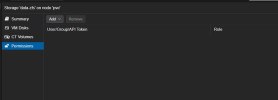Last edited:
Container mount permissions
- Thread starter andypm1982
- Start date
You are using an out of date browser. It may not display this or other websites correctly.
You should upgrade or use an alternative browser.
You should upgrade or use an alternative browser.
have followed the guide
What guide?
What have you mounted where, and which protocol do you use to access this folder structure?
What guide?
What have you mounted where, and which protocol do you use to access this folder structure?
i followed the below linked guide and used
pct set 102 -mp0 /storage_pool,mp=/storage_pool
102 being my lxc container id and the /storage being the zfs dataset im trying to access.
I can see all the folders within the pool in the lxc container from navigator but it doesnt show the folder contents?
https://pve.proxmox.com/wiki/Unprivileged_LXC_containers
i took ownership of the pool using chown -R 1005:1005 /storage_pool and navigator shows the owner as being 1005 which from my understanding is root on proxmox.
i think my issue is i dont know what the 1005 uid is actually doing. i wasnt able to find any good explanations of this.
thanks.
Last edited:
Thanks for the answer and the link. That should basically fit.
What happens if you execute inside the CT as root:
Will the owner and the group change?
If this does not solve the problem, please post your VM config
I have not tested it now... but changing the owner within the CT should be enough. So Root you should always see everything.i took ownership of the pool using chown -R 1005:1005 /storage_pool and navigator shows the owner as being 1005 which from my understanding is root on proxmox.
What happens if you execute inside the CT as root:
Code:
chown -R <your_user:your_group> /storage_poolWill the owner and the group change?
If this does not solve the problem, please post your VM config
pct config 102 and I will try to reproduce it.Many thanks. I will try this this evening and come back to you.Thanks for the answer and the link. That should basically fit.
I have not tested it now... but changing the owner within the CT should be enough. So Root you should always see everything.
What happens if you execute inside the CT as root:
Code:chown -R <your_user:your_group> /storage_pool
Will the owner and the group change?
If this does not solve the problem, please post your VM configpct config 102and I will try to reproduce it.
The only thing I will add is the existing pool was imported from truenas. The ssd holding truenas died and I decided to give proxmox a try over importing my truenas backup.
I forced the import and if I navigate the folders from pve shell I can see all the contents, just not from within the lxc container which is a Debian based cockpit install.
Last edited:
Thanks for the answer and the link. That should basically fit.
I have not tested it now... but changing the owner within the CT should be enough. So Root you should always see everything.
What happens if you execute inside the CT as root:
Code:chown -R <your_user:your_group> /storage_pool
Will the owner and the group change?
If this does not solve the problem, please post your VM configpct config 102and I will try to reproduce it.
OK when i tried to run the command you provided i got "chown: changing ownership of '/storage_pool/Media': Operation not permitted"
my 104.conf is as follows
arch: amd64
cores: 4
features: nesting=1
hostname: cockpit
memory: 8192
mp0: /Storage_Pool,mp=/storage_pool
net0: name=eth0,bridge=vmbr0,firewall=1,gw=172.24.1.1,hwaddr=BC:24:11:B1:A0:55,ip=172.24.1.21/24,type=veth
onboot: 1
ostype: debian
rootfs: ssd-zfs:subvol-104-disk-0,size=20G
swap: 512
unprivileged: 1
# uid map: from uid 0 map 1005 uids (in the ct) to the range starting 100000 (on the host), so 0..1004 (ct) → 100000>
lxc.idmap = u 0 100000 1005
lxc.idmap = g 0 100000 1005
# we map 1 uid starting from uid 1005 onto 1005, so 1005 → 1005
lxc.idmap = u 1005 1005 1
lxc.idmap = g 1005 1005 1
# we map the rest of 65535 from 1006 upto 101006, so 1006..65535 → 101006..165535
lxc.idmap = u 1006 101006 64530
lxc.idmap = g 1006 101006 64530
Attachments
And if you create a completely new fresh privileged container, just for testing? Because here in my tests (ubuntu 22.04) everything works as it should.Hi there. Sorry for the delay ive been out of state. I assumed by testing it privileged it was just changing the 1 to a 0 in the conf file.
Last edited: