can someone help me set the network so that my container can ping to internet
i run my Proxmox on cloud instance
this is my PVE networking setting i use the private ip that i got from the cloud instance provide
auto lo
iface lo inet loopback
auto ens3
iface ens3 inet manual
auto vmbr0
iface vmbr0 inet static
address 10.69.83.174/24
gateway 10.69.83.1
bridge-ports ens3
bridge-stp off
bridge-fd 0
source-directory /etc/network/interfaces.d
source-directory /run/network/interfaces.d
and for the container lxc using 10.69.83.2 for the ip address and the DNS is 8.8.8.8
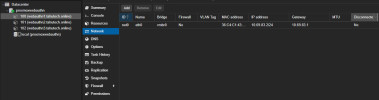
arch: amd64
cores: 1
hostname: webauthn1.tahutech.online
memory: 512
nameserver: 8.8.8.8
net0: name=eth0,bridge=vmbr0,gw=10.69.83.1,hwaddr=36:C4:C1:43:EC:5E,ip=10.69.83.2/24,type=veth
ostype: alpine
rootfs: local:100/vm-100-disk-0.raw,size=8G
searchdomain: webauthn1.tahutech.online
swap: 512
please corrent me if there is wrong with the setting
Thanks
i run my Proxmox on cloud instance
this is my PVE networking setting i use the private ip that i got from the cloud instance provide
auto lo
iface lo inet loopback
auto ens3
iface ens3 inet manual
auto vmbr0
iface vmbr0 inet static
address 10.69.83.174/24
gateway 10.69.83.1
bridge-ports ens3
bridge-stp off
bridge-fd 0
source-directory /etc/network/interfaces.d
source-directory /run/network/interfaces.d
and for the container lxc using 10.69.83.2 for the ip address and the DNS is 8.8.8.8
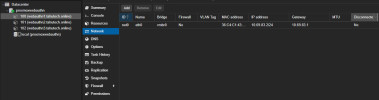
arch: amd64
cores: 1
hostname: webauthn1.tahutech.online
memory: 512
nameserver: 8.8.8.8
net0: name=eth0,bridge=vmbr0,gw=10.69.83.1,hwaddr=36:C4:C1:43:EC:5E,ip=10.69.83.2/24,type=veth
ostype: alpine
rootfs: local:100/vm-100-disk-0.raw,size=8G
searchdomain: webauthn1.tahutech.online
swap: 512
please corrent me if there is wrong with the setting
Thanks
Last edited:

