Hi!
I have a Proxmox server and a PowerVault server, I have configured a virtual disk in the Dell PowerVault Modular Disk Storage Manager software like this:
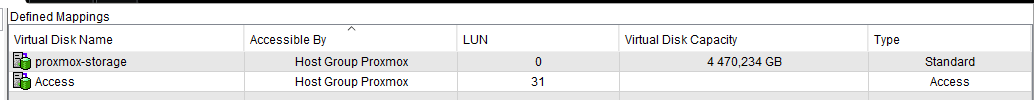
There are a bunch of other virtual disk in this SAN server but they are not connected to anything yet.
In my Proxmox web interface I can see all the disks listed like this:

The highlighted disk is the disk I'm currently trying to connect to this Proxmox instance but whenever I try to wipe the disk it errors out:
I thought maybe there were something wrong with the connection between the SAN server and Proxmox so I tried doing:
But that results in connection refused.
I also do not have any active sessions.
I'm currently stuck regarding this issue, I'm not so familiar with Dell servers and SAN servers in general so any guidance or tips would be greatly appriciated!
I have a Proxmox server and a PowerVault server, I have configured a virtual disk in the Dell PowerVault Modular Disk Storage Manager software like this:
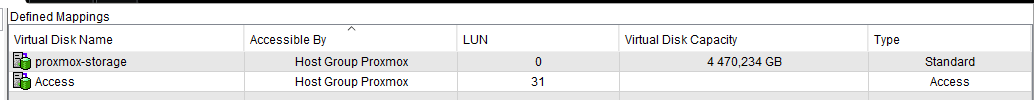
There are a bunch of other virtual disk in this SAN server but they are not connected to anything yet.
In my Proxmox web interface I can see all the disks listed like this:

The highlighted disk is the disk I'm currently trying to connect to this Proxmox instance but whenever I try to wipe the disk it errors out:
Code:
found child partitions to wipe: /dev/sdg1
wiping block device /dev/sdg
dd: fdatasync failed for '/dev/sdg': Input/output error
dd: fsync failed for '/dev/sdg': Input/output error
200+0 records in
200+0 records out
TASK ERROR: error wiping '/dev/sdg': 209715200 bytes (210 MB, 200 MiB) copied, 0.299924 s, 699 MB/sI thought maybe there were something wrong with the connection between the SAN server and Proxmox so I tried doing:
iscsiadm --mode discovery --type sendtargets --portal 172.17.0.216But that results in connection refused.
I also do not have any active sessions.
I'm currently stuck regarding this issue, I'm not so familiar with Dell servers and SAN servers in general so any guidance or tips would be greatly appriciated!

