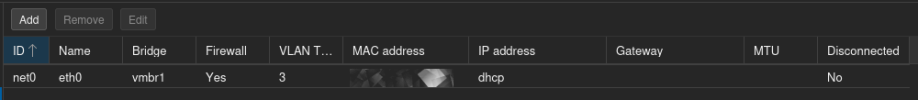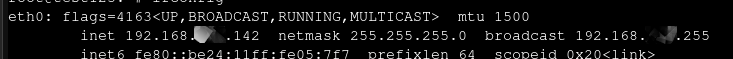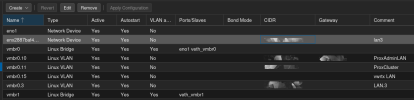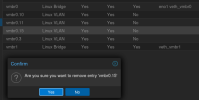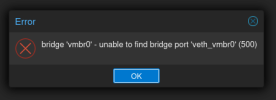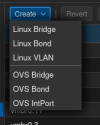Hi,
I have two nodes with different quantity of NIC's.
Let's assume PVE1 has only a single NIC eno1 which is connected to vmbr0
PVE2 has two NIC's eno1 and eno2, which are connected to vmbr0 and vmbr1.
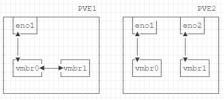
I'd like to connect on PVE1 the vmbr1 bridge to vmbr0.
So i could run a VM on PVE2 and can easily migrate it to PVE1, without having the need to change the network bridge setting in the VM to have it boot.
vmbr1 setting would be "aliased" on the host without a second NIC and second bridge.
I was already reading and following the advice from this thread:
I have achieved to setup a veth-peer tunnel regarding the veth manpage : https://man7.org/linux/man-pages/man4/veth.4.html
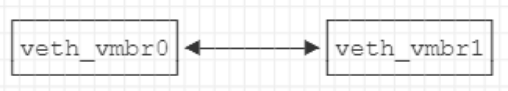
But it's not yet connected to the bridges.
If a Linux Bridge can be considered a "virtual" Switch.
Then a veth-peer-tunnel is the equivalent of a "patch"-cable to connect those "Switches". (or CrossOver Cable so to say)
What is now the correct way to attach the veth interfaces to the bridge-ports setting in the vmbr0 and vmbr1.
May i connect on vmbr0 two devices (eno1 & veth_vmbr0) to bridge-ports? And on vmbr1 only veth_vmbr1 ?
How to achieve that correctly without breaking PVE Host Networking in the file /etc/network/interfaces ?
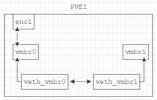
I have two nodes with different quantity of NIC's.
Let's assume PVE1 has only a single NIC eno1 which is connected to vmbr0
PVE2 has two NIC's eno1 and eno2, which are connected to vmbr0 and vmbr1.
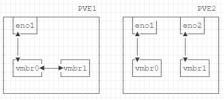
I'd like to connect on PVE1 the vmbr1 bridge to vmbr0.
So i could run a VM on PVE2 and can easily migrate it to PVE1, without having the need to change the network bridge setting in the VM to have it boot.
vmbr1 setting would be "aliased" on the host without a second NIC and second bridge.
I was already reading and following the advice from this thread:
This is an example scheme
VM3 and VM4 are connected to vmbr2, but are accessible to eno1, through vmbr1.
I can't figure out if it is possible to create the link between vmbr1 and vmbr2.
Code:
eno1
|
V
vmbr1 <----------> vmbr2
| |
V V
VM1-VM2 VM3-VM4I can't figure out if it is possible to create the link between vmbr1 and vmbr2.
I have achieved to setup a veth-peer tunnel regarding the veth manpage : https://man7.org/linux/man-pages/man4/veth.4.html
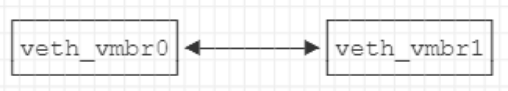
But it's not yet connected to the bridges.
root@pve1:~# cat /etc/network/interfaces.d/veth_peer
auto veth_vmbr0
iface veth_vmbr0 inet manual
link-type veth
veth-peer-name veth_vmbr1
auto veth_vmbr1
iface veth_vmbr1 inet manual
link-type veth
veth-peer-name veth_vmbr0
root@pve1:~# ifconfig | grep veth_vmbr
veth_vmbr0: flags=4163<UP,BROADCAST,RUNNING,MULTICAST> mtu 1500
veth_vmbr1: flags=4163<UP,BROADCAST,RUNNING,MULTICAST> mtu 1500
root@pve1:~# ifconfig
...
veth_vmbr0: flags=4163<UP,BROADCAST,RUNNING,MULTICAST> mtu 1500
inet6 fe80::8828:1dff:xxxx:4ed1 prefixlen 64 scopeid 0x20<link>
ether 8a:28:1d:f9:xx:xx txqueuelen 1000 (Ethernet)
RX packets 167 bytes 11786 (11.5 KiB)
RX errors 0 dropped 0 overruns 0 frame 0
TX packets 170 bytes 11996 (11.7 KiB)
TX errors 0 dropped 0 overruns 0 carrier 0 collisions 0
veth_vmbr1: flags=4163<UP,BROADCAST,RUNNING,MULTICAST> mtu 1500
inet6 fe80::94bc:caff:xxxx:8003 prefixlen 64 scopeid 0x20<link>
ether 96:bc:ca:91:xx:xx txqueuelen 1000 (Ethernet)
RX packets 170 bytes 11996 (11.7 KiB)
RX errors 0 dropped 0 overruns 0 frame 0
TX packets 167 bytes 11786 (11.5 KiB)
...
root@pve1:~# ip a show veth_vmbr0
54: veth_vmbr0@veth_vmbr1: <BROADCAST,MULTICAST,UP,LOWER_UP> mtu 1500 qdisc noqueue state UP group default qlen 1000
link/ether 8a:28:1d:f9:xx:xx brd ff:ff:ff:ff:ff:ff
inet6 fe80::8828:1dff:xxxx:4ed1/64 scope link
valid_lft forever preferred_lft forever
root@pve1:~# ip a show veth_vmbr1
53: veth_vmbr1@veth_vmbr0: <BROADCAST,MULTICAST,UP,LOWER_UP> mtu 1500 qdisc noqueue state UP group default qlen 1000
link/ether 96:bc:ca:91:xx:xx brd ff:ff:ff:ff:ff:ff
inet6 fe80::94bc:caff:xxxx:8003/64 scope link
valid_lft forever preferred_lft forever
root@pve1:~# cat /etc/network/interfaces
# network interface settings; autogenerated
# Please do NOT modify this file directly, unless you know what
# you're doing.
#
# If you want to manage parts of the network configuration manually,
# please utilize the 'source' or 'source-directory' directives to do
# so.
# PVE will preserve these directives, but will NOT read its network
# configuration from sourced files, so do not attempt to move any of
# the PVE managed interfaces into external files!
source /etc/network/interfaces.d/*
auto lo
iface lo inet loopback
auto eno1
iface eno1 inet manual
auto vmbr0
iface vmbr0 inet manual
bridge-ports eno1
bridge-stp off
bridge-fd 0
bridge-vlan-aware yes
bridge-vids 2-4094
...
auto vmbr1
iface vmbr1 inet manual
bridge-ports none
bridge-stp off
bridge-fd 0
bridge-vlan-aware yes
bridge-vids 2-4094
If a Linux Bridge can be considered a "virtual" Switch.
Then a veth-peer-tunnel is the equivalent of a "patch"-cable to connect those "Switches". (or CrossOver Cable so to say)
What is now the correct way to attach the veth interfaces to the bridge-ports setting in the vmbr0 and vmbr1.
May i connect on vmbr0 two devices (eno1 & veth_vmbr0) to bridge-ports? And on vmbr1 only veth_vmbr1 ?
How to achieve that correctly without breaking PVE Host Networking in the file /etc/network/interfaces ?
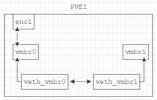
auto vmbr0
iface vmbr0 inet manual
bridge-ports eno1 veth_vmbr0
bridge-stp off
bridge-fd 0
bridge-vlan-aware yes
bridge-vids 2-4094
...
auto vmbr1
iface vmbr1 inet manual
bridge-ports veth_vmbr1
bridge-stp off
bridge-fd 0
bridge-vlan-aware yes
bridge-vids 2-4094