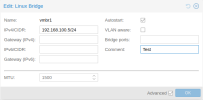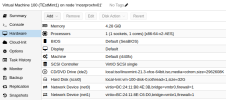Hello folks!
I just set up my first Proxmox Server (it has only one LAN interface - 192.168.247.5)
and created 2 VM's:
1 - linux mint with openvpn server
2 - linux mint workstation
I wanted 192.168.100.0/24 network for VM's, for example: 1-192.168.100.1, 2 - 192.168.100.2
Openvpn server have to provide 192.168.101.0/24 addresses for clients
But automatically VM's got adresses 192.168.247.50 and 192.168.247.51
1) How can I create 192.168.100.0/24 network inside Proxmox Server?
2) Is it possible to connect Proxmox web-interface through openvpn server (set up 192.168.100.5)?
What i need to do for that?
I just set up my first Proxmox Server (it has only one LAN interface - 192.168.247.5)
and created 2 VM's:
1 - linux mint with openvpn server
2 - linux mint workstation
I wanted 192.168.100.0/24 network for VM's, for example: 1-192.168.100.1, 2 - 192.168.100.2
Openvpn server have to provide 192.168.101.0/24 addresses for clients
But automatically VM's got adresses 192.168.247.50 and 192.168.247.51
1) How can I create 192.168.100.0/24 network inside Proxmox Server?
2) Is it possible to connect Proxmox web-interface through openvpn server (set up 192.168.100.5)?
What i need to do for that?
Last edited: