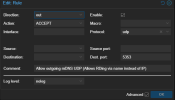With the Datacenter level firewall ON and the VM level firewall OFF:
(built by Googling what all ports can possibly handle name resolution)
Any help is really appreciated, I don't know what else more I can do
- I can remote into my VM from a physical computer by its IP address: 192.168.xxx.101
- I can remote into my VM from a physical computer by its name: VMWindows11
- I can only remote into my VM by its IP address; Remote Desktop by name not working
(built by Googling what all ports can possibly handle name resolution)
Any help is really appreciated, I don't know what else more I can do