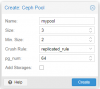Dear Members,
Is it possible to enable compression in rbd?
ceph osd pool set mypool compression_algorithm snappy
ceph osd pool set mypool compression_mode aggressive
don't working.
Is it possible to enable compression in rbd?
ceph osd pool set mypool compression_algorithm snappy
ceph osd pool set mypool compression_mode aggressive
don't working.