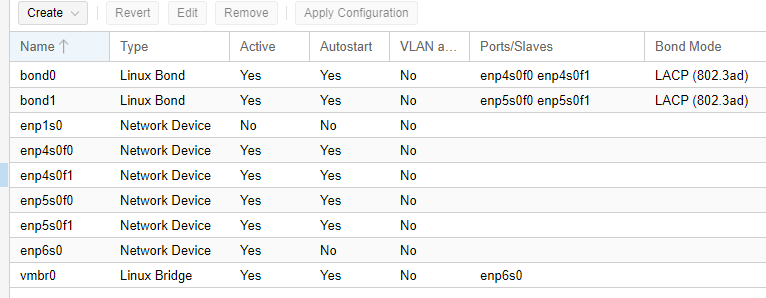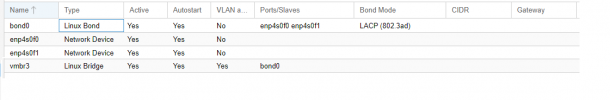Hello! I'm completely new to ProxMox and virtualisation in general apart from messing around with VirtualPC probably a decade ago. I've only just worked out how to move ISO's to the ProxMox host and create VM's with default values. Everything seems to be getting networked through just one network interface.
I have an old PC with an i5 3570K, 32Gb RAM, onboard realtek NIC, an Intel Pro Quad Port Gigabit adapter, and a Mellanox Connect-X 2 10Gb adapter. Internet is delivered as as 1.2Gb/s cable if I can use both ports on the cable modem and configure it to aggregate ports both on the modem, my PFsense install to aggregate two ports each for WAN and LAN, and then set two ports to aggregate on the Switch to then connect LAN. Everything connected to that switch at 10Gb/s can then get the full 1.2Gb/s internet connection.
There are five SSD's in the system. and a hybrid 6Tb controller that I like to access at high speed for backups for the other machines on the LAN.
I've had it running for a while as a standalone, but ideally I would like to have the PFSense running as a VM on that hardware, and Windows also running as a VM so I can use the fast 10Gb card to backup to the SSD's.
How would I set things up so that I can use the Realtek NIC for connecting to the ProxMox host, set up PFsense with two sets aggregated ports (and it's own SSD) acting as the DHCP for the entire network, and finally have the 10Gb dedicated to the Windows VM (on it's own SSD)?
Everything I've tried so far means I'm either only getting Gigabit internet and fast LAN transfers, or 1.2Gigabit internet and can't use the machine for anything else.
I have an old PC with an i5 3570K, 32Gb RAM, onboard realtek NIC, an Intel Pro Quad Port Gigabit adapter, and a Mellanox Connect-X 2 10Gb adapter. Internet is delivered as as 1.2Gb/s cable if I can use both ports on the cable modem and configure it to aggregate ports both on the modem, my PFsense install to aggregate two ports each for WAN and LAN, and then set two ports to aggregate on the Switch to then connect LAN. Everything connected to that switch at 10Gb/s can then get the full 1.2Gb/s internet connection.
There are five SSD's in the system. and a hybrid 6Tb controller that I like to access at high speed for backups for the other machines on the LAN.
I've had it running for a while as a standalone, but ideally I would like to have the PFSense running as a VM on that hardware, and Windows also running as a VM so I can use the fast 10Gb card to backup to the SSD's.
How would I set things up so that I can use the Realtek NIC for connecting to the ProxMox host, set up PFsense with two sets aggregated ports (and it's own SSD) acting as the DHCP for the entire network, and finally have the 10Gb dedicated to the Windows VM (on it's own SSD)?
Everything I've tried so far means I'm either only getting Gigabit internet and fast LAN transfers, or 1.2Gigabit internet and can't use the machine for anything else.