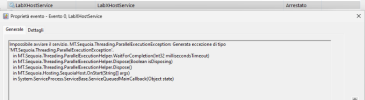Hi
I'm Alessio, I work on industrial rolling mills in Tuscany.
We have installed a node of PVE version 8.1.4 used for chemical laboratory.
One of these machines doesn't allow to use the program name LABX-Toledo because the service used for it doesn't start in automatic mode.
Follow test to do it.
Convert disc to Vmdk from PVE
qemu-img convert -f raw /dev/pve/vm-108-disk-1 -O vmdk /mnt/disco/vmdk/W11.vmdk
Create the machine in VMware Player 17
LABX-Toledo OK
Create Vm in PVE from ISO disc of W1021H1 - W1021H3 - W1121H3
Install LABX-Toledo KO software
Create Vm in Vmware Player from ISO disc from W1021H1 - W1021H3 - W1121H3
Install LABX-Toledo KO software
Import disc from Vmware to PVE
Software LABX-Toledo OK
I've tried to change all config in PVE machine
Harddisk - Processor - MAchine - SCSI Controller
but always the same error
Software LABX-Toledo KO
instead
on Vmware Player
Software LABX-Toledo OK
Do you have any idea how to solve this?
I'm Alessio, I work on industrial rolling mills in Tuscany.
We have installed a node of PVE version 8.1.4 used for chemical laboratory.
One of these machines doesn't allow to use the program name LABX-Toledo because the service used for it doesn't start in automatic mode.
Follow test to do it.
Convert disc to Vmdk from PVE
qemu-img convert -f raw /dev/pve/vm-108-disk-1 -O vmdk /mnt/disco/vmdk/W11.vmdk
Create the machine in VMware Player 17
LABX-Toledo OK
Create Vm in PVE from ISO disc of W1021H1 - W1021H3 - W1121H3
Install LABX-Toledo KO software
Create Vm in Vmware Player from ISO disc from W1021H1 - W1021H3 - W1121H3
Install LABX-Toledo KO software
Import disc from Vmware to PVE
Software LABX-Toledo OK
I've tried to change all config in PVE machine
Harddisk - Processor - MAchine - SCSI Controller
but always the same error
Software LABX-Toledo KO
instead
on Vmware Player
Software LABX-Toledo OK
Do you have any idea how to solve this?