Hello members, I need some help, I am new in Promox and I have an issue.
After updating the version:
proxmox-ve: 8.2.0 (running kernel: 6.8.8-3-pve)
pve-manager: 8.2.4 (running version: 8.2.4/faa83925c9641325)
I have next error:
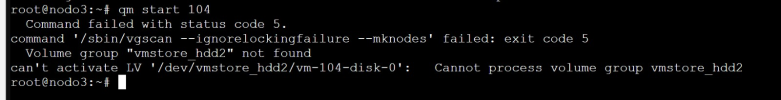
I have next outputs:
PVS, VGS & LVS

root@nodo3:~# cat /etc/pve/storage.cfg
dir: local
path /var/lib/vz
content iso,vztmpl,backup
lvmthin: local-lvm
thinpool data
vgname pve
content images,rootdir
rbd: CEPH_PROXMOX
content images,rootdir
krbd 0
pool CEPH_PROXMOX
lvm: SDD_nodo3
vgname vm_SDD_nodo3
content images,rootdir
shared 1
pbs: PBS2
datastore PBS2_Backups_Nodo3
server 172.23.176.28
content backup
fingerprint 91:be:c9:de:62:ad:57:59:96:0d:f8:5e:5e:76:c8:d2:24:c6:c9:09:9a:c2:43:20:74:ca:9b:d6:19:28:13:ba
prune-backups keep-daily=3,keep-last=3,keep-monthly=1,keep-yearly=1
username root@pam
lvm: SDD_1
vgname vmstore_sdd1
content rootdir,images
shared 1
lvm: HDD_1
vgname vmstore_hdd1
content rootdir,images
shared 1
lvm: HDD_2
vgname vmstore_hdd2
content images,rootdir
shared 1
lvm: SDD_2
vgname vmstore_sdd2
content images,rootdir
shared 1
lvm: SDD_3
vgname vmstore_sdd3
content rootdir,images
shared 1
lvm: SDD_4
vgname vmstore_sdd4
content rootdir,images
shared 1
lvm: HDD_3
vgname vm_HDD_nodo3
content rootdir,images
shared 1
lvm: HDD_4
vgname PBS1_2
content rootdir,images
shared 1
lvm: HDD5
vgname vmstore_hdd5
content rootdir,images
shared 1
lvm: SDD_5
vgname SDD_5
content rootdir,images
shared 1
pbs: PBS1
datastore PBS1
server 172.23.176.29
content backup
fingerprint 5b:bd:2c:f0:05:85:a4:e4:27:08:1d:8d:1c:15:46:33:ee:08:47:29:45:cb:ed:27:74:0c:0b:a9:f3:1f:c2:7f
prune-backups keep-all=1
username root@pam
pbs: PBS1_2
datastore PBS1_2
server 172.23.176.29
content backup
fingerprint 5b:bd:2c:f0:05:85:a4:e4:27:08:1d:8d:1c:15:46:33:ee:08:47:29:45:cb:ed:27:74:0c:0b:a9:f3:1f:c2:7f
prune-backups keep-all=1
username root@pam
pbs: PBS2_1
datastore PBS2_1
server 172.23.176.28
content backup
fingerprint 91:be:c9:de:62:ad:57:59:96:0d:f8:5e:5e:76:c8:d2:24:c6:c9:09:9a:c2:43:20:74:ca:9b:d6:19:28:13:ba
prune-backups keep-all=1
username root@pam
lvm: HDD_6
vgname HDD_6
content images,rootdir
shared 1
lvm: POOL_NODO5
vgname POOL_NODO5
content images,rootdir
nodes nodo5
shared 0
lvm: POOL_NODO4
vgname POOL_NODO4
content rootdir,images
nodes nodo4
shared 0
lvm: HDD_7
vgname HDD_7
content images,rootdir
nodes nodo3,nodo2,nodo1
saferemove 0
shared 1
cifs: NAS_OSCAR
path /mnt/pve/NAS_OSCAR
server 172.23.176.9
share NAS_OSCAR
content backup,vztmpl,images
prune-backups keep-all=1
username admin
cifs: NAS_SYN
path /mnt/pve/NAS_SYN
server 172.23.176.69
share NAS_SYN
content images,vztmpl,backup
prune-backups keep-all=1
username Administrador
root@nodo3:~# pveversion -v
proxmox-ve: 8.2.0 (running kernel: 6.8.8-3-pve)
pve-manager: 8.2.4 (running version: 8.2.4/faa83925c9641325)
proxmox-kernel-helper: 8.1.0
pve-kernel-5.15: 7.4-14
proxmox-kernel-6.8: 6.8.8-3
proxmox-kernel-6.8.8-3-pve-signed: 6.8.8-3
pve-kernel-5.15.158-1-pve: 5.15.158-1
pve-kernel-5.15.152-1-pve: 5.15.152-1
pve-kernel-5.15.149-1-pve: 5.15.149-1
pve-kernel-5.15.143-1-pve: 5.15.143-1
pve-kernel-5.15.131-2-pve: 5.15.131-3
pve-kernel-5.15.107-2-pve: 5.15.107-2
pve-kernel-5.15.107-1-pve: 5.15.107-1
ceph: 17.2.7-pve3
ceph-fuse: 17.2.7-pve3
corosync: 3.1.7-pve3
criu: 3.17.1-2
glusterfs-client: 10.3-5
ifupdown: residual config
ifupdown2: 3.2.0-1+pmx9
ksm-control-daemon: 1.5-1
libjs-extjs: 7.0.0-4
libknet1: 1.28-pve1
libproxmox-acme-perl: 1.5.1
libproxmox-backup-qemu0: 1.4.1
libproxmox-rs-perl: 0.3.3
libpve-access-control: 8.1.4
libpve-apiclient-perl: 3.3.2
libpve-cluster-api-perl: 8.0.7
libpve-cluster-perl: 8.0.7
libpve-common-perl: 8.2.1
libpve-guest-common-perl: 5.1.3
libpve-http-server-perl: 5.1.0
libpve-network-perl: 0.9.8
libpve-rs-perl: 0.8.9
libpve-storage-perl: 8.2.3
libspice-server1: 0.15.1-1
lvm2: 2.03.16-2
lxc-pve: 6.0.0-1
lxcfs: 6.0.0-pve2
novnc-pve: 1.4.0-3
proxmox-backup-client: 3.2.7-1
proxmox-backup-file-restore: 3.2.7-1
proxmox-firewall: 0.4.2
proxmox-kernel-helper: 8.1.0
proxmox-mail-forward: 0.2.3
proxmox-mini-journalreader: 1.4.0
proxmox-offline-mirror-helper: 0.6.6
proxmox-widget-toolkit: 4.2.3
pve-cluster: 8.0.7
pve-container: 5.1.12
pve-docs: 8.2.2
pve-edk2-firmware: 4.2023.08-4
pve-esxi-import-tools: 0.7.1
pve-firewall: 5.0.7
pve-firmware: 3.13-1
pve-ha-manager: 4.0.5
pve-i18n: 3.2.2
pve-qemu-kvm: 9.0.0-6
pve-xtermjs: 5.3.0-3
qemu-server: 8.2.2
smartmontools: 7.3-pve1
spiceterm: 3.3.0
swtpm: 0.8.0+pve1
vncterm: 1.8.0
zfsutils-linux: 2.2.4-pve1
If anybody could help me, I appreciate so much, sincerely thanks in advance.
After updating the version:
proxmox-ve: 8.2.0 (running kernel: 6.8.8-3-pve)
pve-manager: 8.2.4 (running version: 8.2.4/faa83925c9641325)
I have next error:
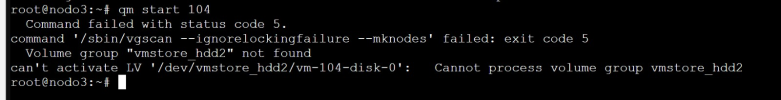
I have next outputs:
PVS, VGS & LVS

root@nodo3:~# cat /etc/pve/storage.cfg
dir: local
path /var/lib/vz
content iso,vztmpl,backup
lvmthin: local-lvm
thinpool data
vgname pve
content images,rootdir
rbd: CEPH_PROXMOX
content images,rootdir
krbd 0
pool CEPH_PROXMOX
lvm: SDD_nodo3
vgname vm_SDD_nodo3
content images,rootdir
shared 1
pbs: PBS2
datastore PBS2_Backups_Nodo3
server 172.23.176.28
content backup
fingerprint 91:be:c9:de:62:ad:57:59:96:0d:f8:5e:5e:76:c8:d2:24:c6:c9:09:9a:c2:43:20:74:ca:9b:d6:19:28:13:ba
prune-backups keep-daily=3,keep-last=3,keep-monthly=1,keep-yearly=1
username root@pam
lvm: SDD_1
vgname vmstore_sdd1
content rootdir,images
shared 1
lvm: HDD_1
vgname vmstore_hdd1
content rootdir,images
shared 1
lvm: HDD_2
vgname vmstore_hdd2
content images,rootdir
shared 1
lvm: SDD_2
vgname vmstore_sdd2
content images,rootdir
shared 1
lvm: SDD_3
vgname vmstore_sdd3
content rootdir,images
shared 1
lvm: SDD_4
vgname vmstore_sdd4
content rootdir,images
shared 1
lvm: HDD_3
vgname vm_HDD_nodo3
content rootdir,images
shared 1
lvm: HDD_4
vgname PBS1_2
content rootdir,images
shared 1
lvm: HDD5
vgname vmstore_hdd5
content rootdir,images
shared 1
lvm: SDD_5
vgname SDD_5
content rootdir,images
shared 1
pbs: PBS1
datastore PBS1
server 172.23.176.29
content backup
fingerprint 5b:bd:2c:f0:05:85:a4:e4:27:08:1d:8d:1c:15:46:33:ee:08:47:29:45:cb:ed:27:74:0c:0b:a9:f3:1f:c2:7f
prune-backups keep-all=1
username root@pam
pbs: PBS1_2
datastore PBS1_2
server 172.23.176.29
content backup
fingerprint 5b:bd:2c:f0:05:85:a4:e4:27:08:1d:8d:1c:15:46:33:ee:08:47:29:45:cb:ed:27:74:0c:0b:a9:f3:1f:c2:7f
prune-backups keep-all=1
username root@pam
pbs: PBS2_1
datastore PBS2_1
server 172.23.176.28
content backup
fingerprint 91:be:c9:de:62:ad:57:59:96:0d:f8:5e:5e:76:c8:d2:24:c6:c9:09:9a:c2:43:20:74:ca:9b:d6:19:28:13:ba
prune-backups keep-all=1
username root@pam
lvm: HDD_6
vgname HDD_6
content images,rootdir
shared 1
lvm: POOL_NODO5
vgname POOL_NODO5
content images,rootdir
nodes nodo5
shared 0
lvm: POOL_NODO4
vgname POOL_NODO4
content rootdir,images
nodes nodo4
shared 0
lvm: HDD_7
vgname HDD_7
content images,rootdir
nodes nodo3,nodo2,nodo1
saferemove 0
shared 1
cifs: NAS_OSCAR
path /mnt/pve/NAS_OSCAR
server 172.23.176.9
share NAS_OSCAR
content backup,vztmpl,images
prune-backups keep-all=1
username admin
cifs: NAS_SYN
path /mnt/pve/NAS_SYN
server 172.23.176.69
share NAS_SYN
content images,vztmpl,backup
prune-backups keep-all=1
username Administrador
root@nodo3:~# pveversion -v
proxmox-ve: 8.2.0 (running kernel: 6.8.8-3-pve)
pve-manager: 8.2.4 (running version: 8.2.4/faa83925c9641325)
proxmox-kernel-helper: 8.1.0
pve-kernel-5.15: 7.4-14
proxmox-kernel-6.8: 6.8.8-3
proxmox-kernel-6.8.8-3-pve-signed: 6.8.8-3
pve-kernel-5.15.158-1-pve: 5.15.158-1
pve-kernel-5.15.152-1-pve: 5.15.152-1
pve-kernel-5.15.149-1-pve: 5.15.149-1
pve-kernel-5.15.143-1-pve: 5.15.143-1
pve-kernel-5.15.131-2-pve: 5.15.131-3
pve-kernel-5.15.107-2-pve: 5.15.107-2
pve-kernel-5.15.107-1-pve: 5.15.107-1
ceph: 17.2.7-pve3
ceph-fuse: 17.2.7-pve3
corosync: 3.1.7-pve3
criu: 3.17.1-2
glusterfs-client: 10.3-5
ifupdown: residual config
ifupdown2: 3.2.0-1+pmx9
ksm-control-daemon: 1.5-1
libjs-extjs: 7.0.0-4
libknet1: 1.28-pve1
libproxmox-acme-perl: 1.5.1
libproxmox-backup-qemu0: 1.4.1
libproxmox-rs-perl: 0.3.3
libpve-access-control: 8.1.4
libpve-apiclient-perl: 3.3.2
libpve-cluster-api-perl: 8.0.7
libpve-cluster-perl: 8.0.7
libpve-common-perl: 8.2.1
libpve-guest-common-perl: 5.1.3
libpve-http-server-perl: 5.1.0
libpve-network-perl: 0.9.8
libpve-rs-perl: 0.8.9
libpve-storage-perl: 8.2.3
libspice-server1: 0.15.1-1
lvm2: 2.03.16-2
lxc-pve: 6.0.0-1
lxcfs: 6.0.0-pve2
novnc-pve: 1.4.0-3
proxmox-backup-client: 3.2.7-1
proxmox-backup-file-restore: 3.2.7-1
proxmox-firewall: 0.4.2
proxmox-kernel-helper: 8.1.0
proxmox-mail-forward: 0.2.3
proxmox-mini-journalreader: 1.4.0
proxmox-offline-mirror-helper: 0.6.6
proxmox-widget-toolkit: 4.2.3
pve-cluster: 8.0.7
pve-container: 5.1.12
pve-docs: 8.2.2
pve-edk2-firmware: 4.2023.08-4
pve-esxi-import-tools: 0.7.1
pve-firewall: 5.0.7
pve-firmware: 3.13-1
pve-ha-manager: 4.0.5
pve-i18n: 3.2.2
pve-qemu-kvm: 9.0.0-6
pve-xtermjs: 5.3.0-3
qemu-server: 8.2.2
smartmontools: 7.3-pve1
spiceterm: 3.3.0
swtpm: 0.8.0+pve1
vncterm: 1.8.0
zfsutils-linux: 2.2.4-pve1
If anybody could help me, I appreciate so much, sincerely thanks in advance.

