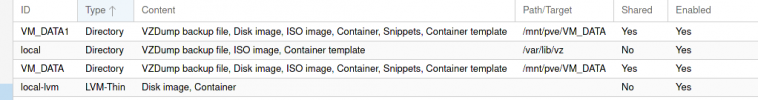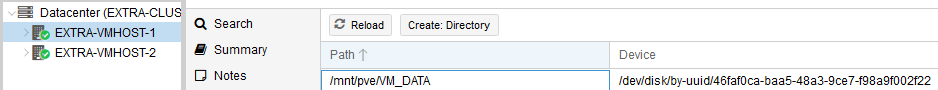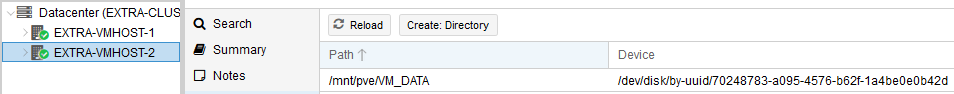Hello,
i am fairly new to the Proxmox VE, thus i am looking for help here. We build up a node and after testing we took it in use.
Later, happy with the node we build an HW identical node and both two subscriptions. Updated both nodes 6.2-15 48bd51b6
I have configured the second node with identical storage directory like on first node - /dev/sdb mounted as /mnt/pve/VM_DATA
Then configured the cluster and realized the VM_DATA is not shown on the Host2
Reading the documentation, i found out that Directory storage cannot be shared.
There are VMs running on first node. What would be a good way to create a shared storage and migrate the VMS in this case?
regards, Astorian
i am fairly new to the Proxmox VE, thus i am looking for help here. We build up a node and after testing we took it in use.
Later, happy with the node we build an HW identical node and both two subscriptions. Updated both nodes 6.2-15 48bd51b6
I have configured the second node with identical storage directory like on first node - /dev/sdb mounted as /mnt/pve/VM_DATA
Then configured the cluster and realized the VM_DATA is not shown on the Host2
Reading the documentation, i found out that Directory storage cannot be shared.
There are VMs running on first node. What would be a good way to create a shared storage and migrate the VMS in this case?
regards, Astorian