Hi,
I am migrating VMs from ESXI and XenServer. So, I set up a ProxMox host (version 5.2-1) as ProxMox1 . I migrated 10 VMs to it. The prior XenServer was then converted to a new ProxMox server (version 5.3-11) as ProxMox2 and then I migrated 7 VMs to it. Now I am at the point that I converted a 2nd XenServer host to ProxMox as ProxMox3. No VMs are on it.
I Created a new Cluster on ProxMox2. Then I tried to join ProxMox3 using the GUI to the cluster on ProxMox2. This is where the problems began. Now ProxMox3 shows as part of the cluster but all of the storage shows a question mark decoration. The host shows an "x" in a red circle decoration.

The only thing "working" for ProxMox3 is the console:

Any other menu options just provide a spinning "loading" which eventually turns into a "communications failurre (0)" . I can SSH into the host via Putty and WinSCP.
Since ProxMox3 would not come up, neither would ProxMox2. I used "pvecm expected 1" on ProxMox2 in order to get the 2 VMs I wanted to come up.
On ProxMox2 I executed the command: systemctl status corosync.service and got:

Then "journalctl -xe" and got:

On ProxMox3 I executed the command: systemctl status corosync.service and got:

Then "journalctl -xe" on ProxMox3 and got:
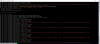
When I started looking to see what else I could find, I used WinSCP to look at ProxMox3 (the failing node) in /etc/pve and found a bunch of broken links:
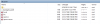
Before I really hose anything up, it looks like this might be the problem:
Mar 02 13:22:04 ProxMox2 pveproxy[10886]: unable to read '/etc/pve/nodes/ProxMox3/pve-ssl.pem' - No such file or directory
But, everything below /etc/pve is missing and I don't want to just start creating things and mess something up.
Any idea how this can be fixed?
I am migrating VMs from ESXI and XenServer. So, I set up a ProxMox host (version 5.2-1) as ProxMox1 . I migrated 10 VMs to it. The prior XenServer was then converted to a new ProxMox server (version 5.3-11) as ProxMox2 and then I migrated 7 VMs to it. Now I am at the point that I converted a 2nd XenServer host to ProxMox as ProxMox3. No VMs are on it.
I Created a new Cluster on ProxMox2. Then I tried to join ProxMox3 using the GUI to the cluster on ProxMox2. This is where the problems began. Now ProxMox3 shows as part of the cluster but all of the storage shows a question mark decoration. The host shows an "x" in a red circle decoration.

The only thing "working" for ProxMox3 is the console:

Any other menu options just provide a spinning "loading" which eventually turns into a "communications failurre (0)" . I can SSH into the host via Putty and WinSCP.
Since ProxMox3 would not come up, neither would ProxMox2. I used "pvecm expected 1" on ProxMox2 in order to get the 2 VMs I wanted to come up.
On ProxMox2 I executed the command: systemctl status corosync.service and got:

Then "journalctl -xe" and got:

On ProxMox3 I executed the command: systemctl status corosync.service and got:

Then "journalctl -xe" on ProxMox3 and got:
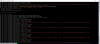
When I started looking to see what else I could find, I used WinSCP to look at ProxMox3 (the failing node) in /etc/pve and found a bunch of broken links:
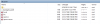
Before I really hose anything up, it looks like this might be the problem:
Mar 02 13:22:04 ProxMox2 pveproxy[10886]: unable to read '/etc/pve/nodes/ProxMox3/pve-ssl.pem' - No such file or directory
But, everything below /etc/pve is missing and I don't want to just start creating things and mess something up.
Any idea how this can be fixed?

