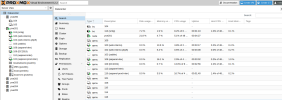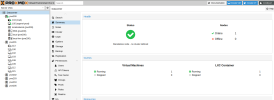Greetings, I have a cluster of 5 servers, with version 8.2, I know there are quite a few threads about this same detail, but I have not found the solution.
I have these errors in the logs, the /etc/pve folder is empty
Aug 20 08:11:40 pve201 pveproxy[3272]: worker exit
Aug 20 08:11:40 pve201 pveproxy[1841]: worker 3272 finished
Aug 20 08:11:40 pve201 pveproxy[1841]: starting 2 worker(s)
Aug 20 08:11:40 pve201 pveproxy[1841]: worker 3274 started
Aug 20 08:11:40 pve201 pveproxy[1841]: worker 3275 started
Aug 20 08:11:40 pve201 pveproxy[3274]: /etc/pve/local/pve-ssl.key: failed to load local private key (key_file or key) at /usr/share/perl5/PVE/APIServer/AnyEvent.pm line 2025.
Aug 20 08:11:40 pve201 pveproxy[3275]: /etc/pve/local/pve-ssl.key: failed to load local private key (key_file or key) at /usr/share/perl5/PVE/APIServer/AnyEvent.pm line 2025.
The cluster service failed with the following errors
Aug 20 07:45:35 pve201 pmxcfs[1621]: [database] crit: found entry with duplicate name 'qemu-server' - A inode = 0x00000000077039C8, parent = 0x00000000077039C7, v./mtime = 0x77039C8/0x172>
inode = 0x00000000077039C8, parent = 0x00000000077039C7, v./mtime = 0x77039C8/0x172>
Aug 20 07:45:35 pve201 pmxcfs[1621]: [database] crit: found entry with duplicate name 'qemu-server' - A inode = 0x00000000077039C8, parent = 0x00000000077039C7, v./mtime = 0x77039C8/0x172>
inode = 0x00000000077039C8, parent = 0x00000000077039C7, v./mtime = 0x77039C8/0x172>
Aug 20 07:45:35 pve201 pmxcfs[1621]: [database] crit: DB load failed
Aug 20 07:45:35 pve201 pmxcfs[1621]: [database] crit: DB load failed
Aug 20 07:45:35 pve201 pmxcfs[1621]: [main] crit: memdb_open failed - unable to open database '/var/lib/pve-cluster/config.db'
Aug 20 07:45:35 pve201 pmxcfs[1621]: [main] crit: memdb_open failed - unable to open database '/var/lib/pve-cluster/config.db'
Aug 20 07:45:35 pve201 pmxcfs[1621]: [main] notice: exit proxmox configuration filesystem (-1)
I already updated, create new certificates with this guide https://pve.proxmox.com/wiki/Proxmox_SSL_Error_Fixing
but I still can't solve this
Thanks.
I have these errors in the logs, the /etc/pve folder is empty
Aug 20 08:11:40 pve201 pveproxy[3272]: worker exit
Aug 20 08:11:40 pve201 pveproxy[1841]: worker 3272 finished
Aug 20 08:11:40 pve201 pveproxy[1841]: starting 2 worker(s)
Aug 20 08:11:40 pve201 pveproxy[1841]: worker 3274 started
Aug 20 08:11:40 pve201 pveproxy[1841]: worker 3275 started
Aug 20 08:11:40 pve201 pveproxy[3274]: /etc/pve/local/pve-ssl.key: failed to load local private key (key_file or key) at /usr/share/perl5/PVE/APIServer/AnyEvent.pm line 2025.
Aug 20 08:11:40 pve201 pveproxy[3275]: /etc/pve/local/pve-ssl.key: failed to load local private key (key_file or key) at /usr/share/perl5/PVE/APIServer/AnyEvent.pm line 2025.
The cluster service failed with the following errors
Aug 20 07:45:35 pve201 pmxcfs[1621]: [database] crit: found entry with duplicate name 'qemu-server' - A
Aug 20 07:45:35 pve201 pmxcfs[1621]: [database] crit: found entry with duplicate name 'qemu-server' - A
Aug 20 07:45:35 pve201 pmxcfs[1621]: [database] crit: DB load failed
Aug 20 07:45:35 pve201 pmxcfs[1621]: [database] crit: DB load failed
Aug 20 07:45:35 pve201 pmxcfs[1621]: [main] crit: memdb_open failed - unable to open database '/var/lib/pve-cluster/config.db'
Aug 20 07:45:35 pve201 pmxcfs[1621]: [main] crit: memdb_open failed - unable to open database '/var/lib/pve-cluster/config.db'
Aug 20 07:45:35 pve201 pmxcfs[1621]: [main] notice: exit proxmox configuration filesystem (-1)
I already updated, create new certificates with this guide https://pve.proxmox.com/wiki/Proxmox_SSL_Error_Fixing
but I still can't solve this
Thanks.