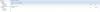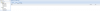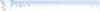Good day.
I have 2 servers IBM X3550 M3 with HBA SAS adapter and IBM System Storage DH3524 SAS. I have installed Proxmox 3.3 on it. When I try to connect the storage system, it sees only one node.
pvecm status
fdisk -l on pve1
fdisk -l on pve2
/dev/sdb - Storage System.
At the first node performs the following:
but on the second node pvs and vgs display nothing:
In Web panel add storage LVM, choose volume group storage1. First node connects and works well with storage.
Any idea why not see the second node storage?
Best Regards.
I have 2 servers IBM X3550 M3 with HBA SAS adapter and IBM System Storage DH3524 SAS. I have installed Proxmox 3.3 on it. When I try to connect the storage system, it sees only one node.
pvecm status
Code:
root@pve1:~# pvecm status
Version: 6.2.0
Config Version: 2
Cluster Name: pve-cluster
Cluster Id: 23476
Cluster Member: Yes
Cluster Generation: 20
Membership state: Cluster-Member
Nodes: 2
Expected votes: 2
Total votes: 2
Node votes: 1
Quorum: 2
Active subsystems: 6
Flags:
Ports Bound: 0 11
Node name: pve1
Node ID: 1
Multicast addresses: 239.192.91.16
Node addresses: 192.168.199.200fdisk -l on pve1
Code:
root@pve1:~# fdisk -l
WARNING: GPT (GUID Partition Table) detected on '/dev/sda'! The util fdisk doesn't support GPT. Use GNU Parted.
Disk /dev/sda: 146.0 GB, 145999527936 bytes
255 heads, 63 sectors/track, 17750 cylinders, total 285155328 sectors
Units = sectors of 1 * 512 = 512 bytes
Sector size (logical/physical): 512 bytes / 512 bytes
I/O size (minimum/optimal): 512 bytes / 512 bytes
Disk identifier: 0x00000000
Device Boot Start End Blocks Id System
/dev/sda1 1 285155327 142577663+ ee GPT
Disk /dev/sdb: 1796.4 GB, 1796370071552 bytes
57 heads, 28 sectors/track, 2198330 cylinders, total 3508535296 sectors
Units = sectors of 1 * 512 = 512 bytes
Sector size (logical/physical): 512 bytes / 512 bytes
I/O size (minimum/optimal): 512 bytes / 512 bytes
Disk identifier: 0xa14806fa
Device Boot Start End Blocks Id System
/dev/sdb1 2048 3508535295 1754266624 83 Linux
Disk /dev/mapper/pve-root: 36.2 GB, 36238786560 bytes
255 heads, 63 sectors/track, 4405 cylinders, total 70778880 sectors
Units = sectors of 1 * 512 = 512 bytes
Sector size (logical/physical): 512 bytes / 512 bytes
I/O size (minimum/optimal): 512 bytes / 512 bytes
Disk identifier: 0x00000000
Disk /dev/mapper/pve-root doesn't contain a valid partition table
Disk /dev/mapper/pve-swap: 16.1 GB, 16106127360 bytes
255 heads, 63 sectors/track, 1958 cylinders, total 31457280 sectors
Units = sectors of 1 * 512 = 512 bytes
Sector size (logical/physical): 512 bytes / 512 bytes
I/O size (minimum/optimal): 512 bytes / 512 bytes
Disk identifier: 0x00000000
Disk /dev/mapper/pve-swap doesn't contain a valid partition table
Disk /dev/mapper/pve-data: 75.9 GB, 75937873920 bytes
255 heads, 63 sectors/track, 9232 cylinders, total 148316160 sectors
Units = sectors of 1 * 512 = 512 bytes
Sector size (logical/physical): 512 bytes / 512 bytes
I/O size (minimum/optimal): 512 bytes / 512 bytes
Disk identifier: 0x00000000
Disk /dev/mapper/pve-data doesn't contain a valid partition tablefdisk -l on pve2
Code:
root@pve2:~# fdisk -l
WARNING: GPT (GUID Partition Table) detected on '/dev/sda'! The util fdisk doesn't support GPT. Use GNU Parted.
Disk /dev/sda: 146.0 GB, 145999527936 bytes
255 heads, 63 sectors/track, 17750 cylinders, total 285155328 sectors
Units = sectors of 1 * 512 = 512 bytes
Sector size (logical/physical): 512 bytes / 512 bytes
I/O size (minimum/optimal): 512 bytes / 512 bytes
Disk identifier: 0x00000000
Device Boot Start End Blocks Id System
/dev/sda1 1 285155327 142577663+ ee GPT
Disk /dev/sdb: 1796.4 GB, 1796370071552 bytes
57 heads, 28 sectors/track, 2198330 cylinders, total 3508535296 sectors
Units = sectors of 1 * 512 = 512 bytes
Sector size (logical/physical): 512 bytes / 512 bytes
I/O size (minimum/optimal): 512 bytes / 512 bytes
Disk identifier: 0xa14806fa
Device Boot Start End Blocks Id System
/dev/sdb1 2048 3508535295 1754266624 83 Linux
Disk /dev/mapper/pve-root: 36.2 GB, 36238786560 bytes
255 heads, 63 sectors/track, 4405 cylinders, total 70778880 sectors
Units = sectors of 1 * 512 = 512 bytes
Sector size (logical/physical): 512 bytes / 512 bytes
I/O size (minimum/optimal): 512 bytes / 512 bytes
Disk identifier: 0x00000000
Disk /dev/mapper/pve-root doesn't contain a valid partition table
Disk /dev/mapper/pve-swap: 16.1 GB, 16106127360 bytes
255 heads, 63 sectors/track, 1958 cylinders, total 31457280 sectors
Units = sectors of 1 * 512 = 512 bytes
Sector size (logical/physical): 512 bytes / 512 bytes
I/O size (minimum/optimal): 512 bytes / 512 bytes
Disk identifier: 0x00000000
Disk /dev/mapper/pve-swap doesn't contain a valid partition table
Disk /dev/mapper/pve-data: 75.9 GB, 75937873920 bytes
255 heads, 63 sectors/track, 9232 cylinders, total 148316160 sectors
Units = sectors of 1 * 512 = 512 bytes
Sector size (logical/physical): 512 bytes / 512 bytes
I/O size (minimum/optimal): 512 bytes / 512 bytes
Disk identifier: 0x00000000
Disk /dev/mapper/pve-data doesn't contain a valid partition table/dev/sdb - Storage System.
At the first node performs the following:
Code:
root@pve1:~# pvcreate /dev/sdb1
Physical volume "/dev/sdb1" successfully created
root@pve1:~# vgcreate storage1 /dev/sdb1
Clustered volume group "storage1" successfully created
root@pve1:~# pvs
PV VG Fmt Attr PSize PFree
/dev/sda3 pve lvm2 a-- 135.47g 16.00g
/dev/sdb1 storage1 lvm2 a-- 1.63t 1.63t
root@pve1:~# vgs
VG #PV #LV #SN Attr VSize VFree
pve 1 3 0 wz--n- 135.47g 16.00g
storage1 1 0 0 wz--nc 1.63t 1.63tbut on the second node pvs and vgs display nothing:
Code:
root@pve2:~# pvs
PV VG Fmt Attr PSize PFree
/dev/sda3 pve lvm2 a-- 135.47g 16.00g
root@pve2:~# vgs
VG #PV #LV #SN Attr VSize VFree
pve 1 3 0 wz--n- 135.47g 16.00gIn Web panel add storage LVM, choose volume group storage1. First node connects and works well with storage.
Any idea why not see the second node storage?
Best Regards.