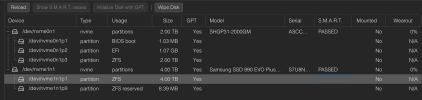I have a mini PC NUC to host proxmox and it only has 2 NVME slots, I value higher capacity over ZFS mirror redundancy. The 2nd SSD will be used as storage drive, however I still want the ability to boot from it with all the same node configurations in case the main SSD fails. Please let me know if this is possible, and if my method below will work:
Would this effectively make both SSDs bootable as a clone of the node?
- While primary SSD is in the system, boot from 2nd SSD and install fresh proxmox on 2nd SSD. This creates the BIOS boot and EFI partitions. The rest of the SSD is the ZFS partition where fresh proxmox is installed.
- Restart, boot back into the primary SSD
- Use replication to clone the whole
rpool,rpool/data, andrpool/var-lib-vzdataset to the ZFS partition on the 2nd SSD - Create additional datasets on this 2nd rpool to use as normal storage.
Would this effectively make both SSDs bootable as a clone of the node?