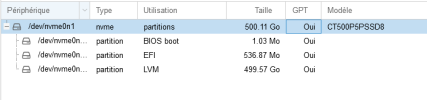Clone a vm fast and low
- Thread starter lokomass
- Start date
You are using an out of date browser. It may not display this or other websites correctly.
You should upgrade or use an alternative browser.
You should upgrade or use an alternative browser.
A full clone is just a "qemu-img" invocation on the backend. If you have a cheap consumer disk then when the cache is full - it will be very slow.
The age and fullness of the disk can also affect its performance. Finally, the overall CPU load can have an affect as well.
None of the above is PVE specific.
Good luck
Blockbridge : Ultra low latency all-NVME shared storage for Proxmox - https://www.blockbridge.com/proxmox
The age and fullness of the disk can also affect its performance. Finally, the overall CPU load can have an affect as well.
None of the above is PVE specific.
Good luck
Blockbridge : Ultra low latency all-NVME shared storage for Proxmox - https://www.blockbridge.com/proxmox
@lokomass Depending on what you're trying to do, you might want to look at making a template out of the VM.
With a template VM, you can do a type of clone called a "linked clone" which doesn't copy the entire VM data for each clone. It has limitations though, such as the template being read only (no modifications allowed), so doesn't suit every situation.
With a template VM, you can do a type of clone called a "linked clone" which doesn't copy the entire VM data for each clone. It has limitations though, such as the template being read only (no modifications allowed), so doesn't suit every situation.
Post SMART stats of the ssd pls - and check your BIOS settings, your CPU is reading as core-i7 but only 1.10GHz, that's not right
Last edited:
@lokomass Cool, that model number is helpful. Looking that up, it's one of these:
https://www.crucial.com/ssd/p5-plus/ct500p5pssd8
As that's a consumer oriented product, my first guess is that the "slow" thing is happening after the drive has used all of it's "fast" pseudo-SLC cache.
I saw similar stuff happening when first trying out Proxmox in VMs on my local desktop. That was mostly using consumer grade SSDs, so the operations which didn't move much data were fine. But anything that was substantial in size (like copying a VM) would exhaust the SSD SLC cache then get really slow for a while until it had recovered.
Yep, this is one of the models which does the pseudo-SLC cache thing. It's super common for consumer NVMe drives. Check under the "Sustained Write Performance and Cache Recovery" section here:
https://www.tomshardware.com/reviews/crucial-p5-plus-m2-nvme-ssd-review/2
The behaviour you're experiencing matches your NVMe drive running out of the fast cache, then having to do the remainder of the copying using its much slower, native speed.
https://www.crucial.com/ssd/p5-plus/ct500p5pssd8
As that's a consumer oriented product, my first guess is that the "slow" thing is happening after the drive has used all of it's "fast" pseudo-SLC cache.
I saw similar stuff happening when first trying out Proxmox in VMs on my local desktop. That was mostly using consumer grade SSDs, so the operations which didn't move much data were fine. But anything that was substantial in size (like copying a VM) would exhaust the SSD SLC cache then get really slow for a while until it had recovered.
Yep, this is one of the models which does the pseudo-SLC cache thing. It's super common for consumer NVMe drives. Check under the "Sustained Write Performance and Cache Recovery" section here:
https://www.tomshardware.com/reviews/crucial-p5-plus-m2-nvme-ssd-review/2
The behaviour you're experiencing matches your NVMe drive running out of the fast cache, then having to do the remainder of the copying using its much slower, native speed.
Last edited:
your CPU is reading as core-i7 but only 1.10GHz, that's not right
That's the listed base clock for the 17-10710U processor:
https://ark.intel.com/content/www/u...0710u-processor-12m-cache-up-to-4-70-ghz.html
It's probably one of the processors targeted towards super efficient power usage.
Yeesh, no wonder it's slow. I'm running proxmox on a Qotom "firewall appliance" with a 2.1GHz 8-core Atom processor with the most basic VGA output (and no audio), and my interactive Windows VMs are slow on that. Text-based and Linux instances are fine tho.
I'd say upgrade to a better CPU and better SSD if you want decently reliable speed out of it. The Qotom was a steal at 4x10Gbit ports and 5x2.5Gbit ports for under $400, but I have to keep it at kernel 5.x or the 10Gbit ports break due to a kernel-module issue.
I'd say upgrade to a better CPU and better SSD if you want decently reliable speed out of it. The Qotom was a steal at 4x10Gbit ports and 5x2.5Gbit ports for under $400, but I have to keep it at kernel 5.x or the 10Gbit ports break due to a kernel-module issue.
Last edited:
Using spice and the fast streaming thing?my interactive Windows VMs are slow on that
Damn, that sucks.I have to keep it at kernel 5.x or the 10Gbit ports break due to a kernel-module
upgrade to a better CPU
The system seems to be one of these NUCs:
https://hothardware.com/reviews/intel-nuc-nuc10i7fnh-mini-pc-review
Skimming that review, I can't see if the cpu is soldered on or socketed. If it's soldered on... well, it'll just have to do as is.
Nah, either I use the integrated NoVNC from the GUI or occasionally Nomachine NXUsing spice and the fast streaming thing?