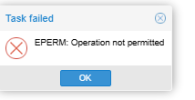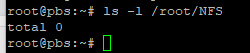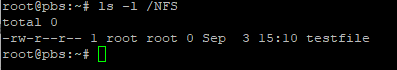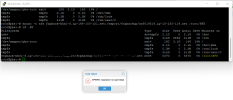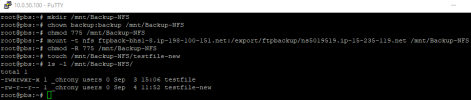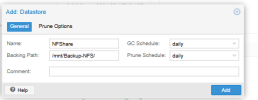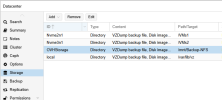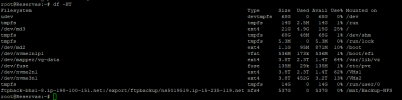Hello, good afternoon, here it's what happened
I just install Proxmox on a OVH dedicated Server wich includes 500GB of NFS storage, so i decide to create a Proxmox Backup Server VM, and mount that nfs storage to the vm
Steps:
1.- create a directory inside Proxmox Backup Server VM
2.- Mount the NFS Storage to that directory
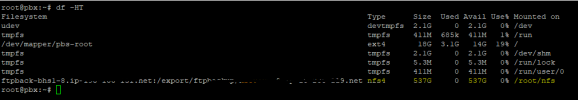
3.- I add the directory as Datastore in Proxmox Backup Sever
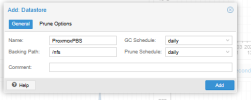
4.- Everything was just fine, the full storage was detected (500GB) , however i decided to change the Name, so i delete the Datastore, and add it again, and now the size detectes is 16.97GB

Is there any way to clean it in order get the right amount, in OVH it shows 500GB, in the vm in cli also shows the correct size, only in Proxmox Backup Server Gui is wrong, thanks!

I just install Proxmox on a OVH dedicated Server wich includes 500GB of NFS storage, so i decide to create a Proxmox Backup Server VM, and mount that nfs storage to the vm
Steps:
1.- create a directory inside Proxmox Backup Server VM
2.- Mount the NFS Storage to that directory
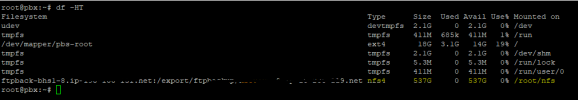
3.- I add the directory as Datastore in Proxmox Backup Sever
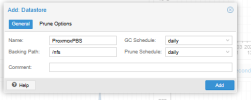
4.- Everything was just fine, the full storage was detected (500GB) , however i decided to change the Name, so i delete the Datastore, and add it again, and now the size detectes is 16.97GB

Is there any way to clean it in order get the right amount, in OVH it shows 500GB, in the vm in cli also shows the correct size, only in Proxmox Backup Server Gui is wrong, thanks!

Last edited: