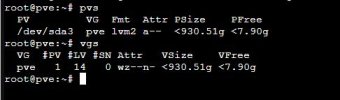Hi,
Since yesterday, my VMs and LXCs no longer start after they were stopped for the nightly snapshot. There is an error message
When I try to correct the error with
I get the message:
The command lvs results in
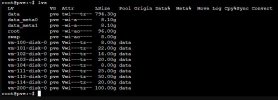
For my understanding this means the pool data is about 800 GB but less than half of it is used. So in my opinion there must be space enough.
Can anyone giv me a hint how to activate my pve/data again?
Strizz
Since yesterday, my VMs and LXCs no longer start after they were stopped for the nightly snapshot. There is an error message
Code:
activating LV 'pve/data' failed: Check of pool pve/data failed (status:1). Manual repair required! (500)When I try to correct the error with
Code:
lvconvert --repair pve/dataI get the message:
Code:
Volume group "pve" has insufficient free space (2022 extents): 2074 required.The command lvs results in
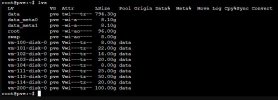
For my understanding this means the pool data is about 800 GB but less than half of it is used. So in my opinion there must be space enough.
Can anyone giv me a hint how to activate my pve/data again?
Strizz