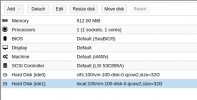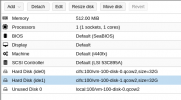HI All,
I just added a iscsi filer storage to a existing VM. After it created the volume it named it the same as the disk that is local to the PV server.
As both disks have the same name I am unable to move the existing disk to the iscsi filer.
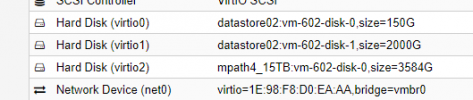
I know this has happened to someone before so if you would pass on the info how to correct it would be great.
Thanks
I just added a iscsi filer storage to a existing VM. After it created the volume it named it the same as the disk that is local to the PV server.
As both disks have the same name I am unable to move the existing disk to the iscsi filer.
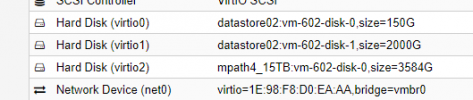
I know this has happened to someone before so if you would pass on the info how to correct it would be great.
Thanks