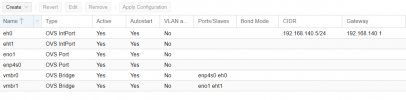Hi All,
Very new to proxmox; I installed it this week and went from standard Linux to the OVS configuration. Initially, my configuration was OVS Bridge + OVS IntPort, and looking at my friend's config realized that OVS Int Port was not needed. Once I made the configuration change, I can no longer access the interface IP or GUI. PFsense is working. I'm not sure what I did wrong. Unfortunately, I did not take a screenshot of the /etc/network/interfaces before making the changes. Here's what it looks like after the config changes were made.
I really appreciate any help you can provide.
Very new to proxmox; I installed it this week and went from standard Linux to the OVS configuration. Initially, my configuration was OVS Bridge + OVS IntPort, and looking at my friend's config realized that OVS Int Port was not needed. Once I made the configuration change, I can no longer access the interface IP or GUI. PFsense is working. I'm not sure what I did wrong. Unfortunately, I did not take a screenshot of the /etc/network/interfaces before making the changes. Here's what it looks like after the config changes were made.
I really appreciate any help you can provide.