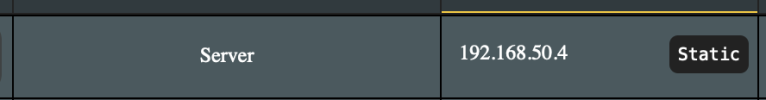This is my first post so please tell me if im not following the guidelines. I have only been using Proxmox for a few weeks but I am having some issues since a CPU swap occured.
I swapped from a xeon 1155 socket cpu to a i5 2500k 1155 socket. I previously swapped the other way around because I wanted to do some gpu passthrough as the xeon supports it but not the i5. I couldn't get this working so I decided to swap back so I can use the intel gpu instead of a dedicated gpu for LXCs. Swapping from the i5 to the xeon (and reset of router for unrelated reasons) was fine, I changed the ip and the `enp3s0` ethernet port changed from the `enp3s0` to `enp4s0`. So when I went to swap back, I swapped the /etc/network/interfaces file back again as shown from the `ip a` command.
It is worth mentioning that because I attempted to perform GPU passthrough I changed kernel modules in the vfio.conf. I have undone all the VFIO changes in grub as well as the .conf file. I have also removed the nvidia drivers from the blacklist. I can access the cli from the iGPU of the new CPU.
Furthermore, I see an ip in my router and all the LXCs which have an IP also appear in my router. However, I can't access the web interface and I can't ping the server. The server can't ping the router either, despite it having the right IP address.
I would suspect this is something to do with the ethernet port I am giving it in the config files. It's worth noting that I only have one ethernet port. To me this all looks correct in the below images.
The router is set to 192.168.50.1 and the server is 192.168.50.4. When I run `pct list` all the expected containers are running, so the server is running just fine, I just can't access it via the GUI.
## What I have tried
- undoing all the vfio configs/setup
- ping from external device to server (doesn't connect)
- ping gateway (doesn't connect)
- I changed from `enp4s0` to `enp3s0` as per the ip a command result
- triple checked all the networking files to make sure the IPs are correct
- rebooted several times
What am I missing? and thanks for the help in advance.
This is the result of an `ip a`

This is the `/etc/network/interfaces`

Lastly this is the `/etc/hosts`

Lastly the router
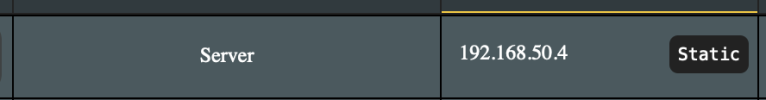
I swapped from a xeon 1155 socket cpu to a i5 2500k 1155 socket. I previously swapped the other way around because I wanted to do some gpu passthrough as the xeon supports it but not the i5. I couldn't get this working so I decided to swap back so I can use the intel gpu instead of a dedicated gpu for LXCs. Swapping from the i5 to the xeon (and reset of router for unrelated reasons) was fine, I changed the ip and the `enp3s0` ethernet port changed from the `enp3s0` to `enp4s0`. So when I went to swap back, I swapped the /etc/network/interfaces file back again as shown from the `ip a` command.
It is worth mentioning that because I attempted to perform GPU passthrough I changed kernel modules in the vfio.conf. I have undone all the VFIO changes in grub as well as the .conf file. I have also removed the nvidia drivers from the blacklist. I can access the cli from the iGPU of the new CPU.
Furthermore, I see an ip in my router and all the LXCs which have an IP also appear in my router. However, I can't access the web interface and I can't ping the server. The server can't ping the router either, despite it having the right IP address.
I would suspect this is something to do with the ethernet port I am giving it in the config files. It's worth noting that I only have one ethernet port. To me this all looks correct in the below images.
The router is set to 192.168.50.1 and the server is 192.168.50.4. When I run `pct list` all the expected containers are running, so the server is running just fine, I just can't access it via the GUI.
## What I have tried
- undoing all the vfio configs/setup
- ping from external device to server (doesn't connect)
- ping gateway (doesn't connect)
- I changed from `enp4s0` to `enp3s0` as per the ip a command result
- triple checked all the networking files to make sure the IPs are correct
- rebooted several times
What am I missing? and thanks for the help in advance.
This is the result of an `ip a`

This is the `/etc/network/interfaces`

Lastly this is the `/etc/hosts`

Lastly the router