Hello everyone...
I have created a second container from the backup of a container (which has the fixed IP 192.168.178.212).
I gave it the fixed IP 192.168.178.213 (192.168.178.213/24) in the settings (Network).
Then started it. (I stopped the one with 212 beforehand)
When I go to the console of the new container, an ip addr still shows me 192.168.178.212.
Why is that?
Even removing the Nic in the network settings and creating a new one (where a new MAC is generated) did not help.
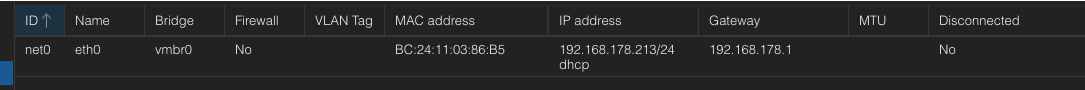
The container can also only be pinged with the 212 or addressed from outside.
What am I doing wrong?
Where is the IP still stored?
(the 213 is not yet assigned in the Fritzbox)
I have created a second container from the backup of a container (which has the fixed IP 192.168.178.212).
I gave it the fixed IP 192.168.178.213 (192.168.178.213/24) in the settings (Network).
Then started it. (I stopped the one with 212 beforehand)
When I go to the console of the new container, an ip addr still shows me 192.168.178.212.
Why is that?
Even removing the Nic in the network settings and creating a new one (where a new MAC is generated) did not help.
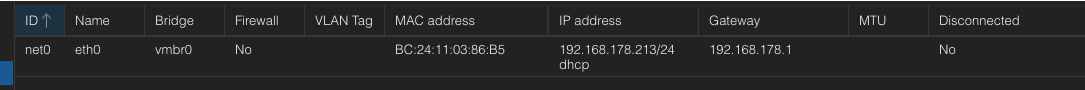
The container can also only be pinged with the 212 or addressed from outside.
What am I doing wrong?
Where is the IP still stored?
(the 213 is not yet assigned in the Fritzbox)
Last edited:

