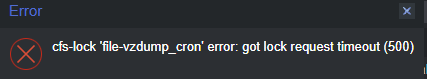cfs-lock 'file-vzdump_cron' error: got lock request timeout (500)
- Thread starter promoxer
- Start date
You are using an out of date browser. It may not display this or other websites correctly.
You should upgrade or use an alternative browser.
You should upgrade or use an alternative browser.
Thank you!
Could you please also provide us with the output of the following commands:
Could you please also provide us with the output of the following commands:
Bash:
cat /etc/pve/jobs.cfg
pvesh get /cluster/backup
cat /etc/vzdump.conf```
root@pve:/scripts# cat /etc/vzdump.conf
# vzdump default settings
#tmpdir: DIR
#dumpdir: DIR
#storage: STORAGE_ID
#mode: snapshot|suspend|stop
#bwlimit: KBPS
#performance: [max-workers=N][,pbs-entries-max=N]
#ionice: PRI
#lockwait: MINUTES
#stopwait: MINUTES
#stdexcludes: BOOLEAN
#mailto: ADDRESSLIST
#prune-backups: keep-INTERVAL=N[,...]
#script: FILENAME
#exclude-path: PATHLIST
#pigz: N
#notes-template: {{guestname}}
root@pve:/scripts# pvesh get /cluster/backup
┌──────────────────────┐
│ id │
╞══════════════════════╡
│ backup-3d1923e9-1e58 │
└──────────────────────┘
root@pve:/scripts# cat /etc/pve/jobs.cfg
vzdump: backup-3d1923e9-1e58
schedule 02:15
compress zstd
enabled 1
mailnotification always
mailto pve@example.com
mode snapshot
node pve
notes-template {{guestname}}
prune-backups keep-last=1
storage local
vmid 101,103,102
root@pve:/scripts#
```
root@pve:/scripts# cat /etc/vzdump.conf
# vzdump default settings
#tmpdir: DIR
#dumpdir: DIR
#storage: STORAGE_ID
#mode: snapshot|suspend|stop
#bwlimit: KBPS
#performance: [max-workers=N][,pbs-entries-max=N]
#ionice: PRI
#lockwait: MINUTES
#stopwait: MINUTES
#stdexcludes: BOOLEAN
#mailto: ADDRESSLIST
#prune-backups: keep-INTERVAL=N[,...]
#script: FILENAME
#exclude-path: PATHLIST
#pigz: N
#notes-template: {{guestname}}
root@pve:/scripts# pvesh get /cluster/backup
┌──────────────────────┐
│ id │
╞══════════════════════╡
│ backup-3d1923e9-1e58 │
└──────────────────────┘
root@pve:/scripts# cat /etc/pve/jobs.cfg
vzdump: backup-3d1923e9-1e58
schedule 02:15
compress zstd
enabled 1
mailnotification always
mailto pve@example.com
mode snapshot
node pve
notes-template {{guestname}}
prune-backups keep-last=1
storage local
vmid 101,103,102
root@pve:/scripts#
```
Hi,
Thank you for the output!
Could you please run the `journalctl -f` in the terminal and then provide us with the output when you changed the storage on the backup?
Thank you for the output!
Could you please run the `journalctl -f` in the terminal and then provide us with the output when you changed the storage on the backup?
No, will not help if the issue no longer reproduced. You can provide us with the syslog next time if the issue happened again and the `pveversion -v`.
Before you change the storage, issue the following command, after you get the error you can `Ctrl+C` on the below command and attach the syslog to this thread.
Bash:
journalctl -f > /tmp/$(hostname)-syslog.txt