[SOLVED] Ceph Storage Confusion
- Thread starter skywavecomm
- Start date
You are using an out of date browser. It may not display this or other websites correctly.
You should upgrade or use an alternative browser.
You should upgrade or use an alternative browser.
On which Ceph version are you (ceph versions)?Is this normal or is there an issue going on that I need to resolve?
Yes, ofc. Its the total used.Also when I move VMs off the ceph storage, the total amount decreases for some reason.
Sorry I meant it increases, not decreases haha.On which Ceph version are you (ceph versions)?
Yes, ofc. Its the total used.
Code:
root@roc-server01:~# ceph versions
{
"mon": {
"ceph version 14.2.1 (9257126ffb439de1652793b3e29f4c0b97a47b47) nautilus (stable)": 3
},
"mgr": {
"ceph version 14.2.1 (9257126ffb439de1652793b3e29f4c0b97a47b47) nautilus (stable)": 3
},
"osd": {
"ceph version 14.2.1 (9257126ffb439de1652793b3e29f4c0b97a47b47) nautilus (stable)": 6
},
"mds": {},
"overall": {
"ceph version 14.2.1 (9257126ffb439de1652793b3e29f4c0b97a47b47) nautilus (stable)": 12
}
}Sorry I meant it increases, not decreases haha.
The general difference, in the pool view, the %-usage is provided by Ceph, but on the storage view, the calculation is provided through our code. This is most likely why you see different %-usage.
I have the same error on usage storage space
in ceph df details from proxmox ceph cluster is
ceph df detail
RAW STORAGE:
CLASS SIZE AVAIL USED RAW USED %RAW USED
hdd 96 TiB 61 TiB 35 TiB 35 TiB 36.84
TOTAL 96 TiB 61 TiB 35 TiB 35 TiB 36.84
POOLS:
POOL ID STORED OBJECTS USED %USED MAX AVAIL QUOTA OBJECTS QUOTA BYTES DIRTY USED COMPR UNDER COMPR
ceph_vms 41 11 TiB 2.97M 34 TiB 38.80 18 TiB N/A N/A 2.97M 0 B 0 B
In proxmox vm cluster export rados df
rados df
POOL_NAME USED OBJECTS CLONES COPIES MISSING_ON_PRIMARY UNFOUND DEGRADED RD_OPS RD WR_OPS WR USED COMPR UNDER COMPR
ceph_vms 34 TiB 2974289 2838 8922867 0 0 0 156075123 17 TiB 26474392 12 TiB 0 B 0 B
total_objects 2974289
total_used 35 TiB
total_avail 61 TiB
total_space 96 TiB
But in gui pool details export is
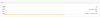
On ceph dashboard general usage with only one pool is 35.49 TB of 96.32 TB and 37%
I cannot understand how this number is there in stats of px shared external rbd pool
Please some help is ok or not
Whole proxmox and px cluster ceph is in last 14.2.2 nautilus
in ceph df details from proxmox ceph cluster is
ceph df detail
RAW STORAGE:
CLASS SIZE AVAIL USED RAW USED %RAW USED
hdd 96 TiB 61 TiB 35 TiB 35 TiB 36.84
TOTAL 96 TiB 61 TiB 35 TiB 35 TiB 36.84
POOLS:
POOL ID STORED OBJECTS USED %USED MAX AVAIL QUOTA OBJECTS QUOTA BYTES DIRTY USED COMPR UNDER COMPR
ceph_vms 41 11 TiB 2.97M 34 TiB 38.80 18 TiB N/A N/A 2.97M 0 B 0 B
In proxmox vm cluster export rados df
rados df
POOL_NAME USED OBJECTS CLONES COPIES MISSING_ON_PRIMARY UNFOUND DEGRADED RD_OPS RD WR_OPS WR USED COMPR UNDER COMPR
ceph_vms 34 TiB 2974289 2838 8922867 0 0 0 156075123 17 TiB 26474392 12 TiB 0 B 0 B
total_objects 2974289
total_used 35 TiB
total_avail 61 TiB
total_space 96 TiB
But in gui pool details export is
On ceph dashboard general usage with only one pool is 35.49 TB of 96.32 TB and 37%
I cannot understand how this number is there in stats of px shared external rbd pool
Please some help is ok or not
Whole proxmox and px cluster ceph is in last 14.2.2 nautilus
Yes, in libpve-storage-perl: 6.0-8.@Alwin did an update or two ago make changes to the calculation of available storage for ceph, as it's showing usage as expected for me now.
facing same problem.

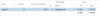
Code:
proxmox-ve: 6.0-2 (running kernel: 5.0.21-3-pve)
pve-manager: 6.0-9 (running version: 6.0-9/508dcee0)
pve-kernel-5.0: 6.0-9
pve-kernel-helper: 6.0-9
pve-kernel-4.15: 5.4-9
pve-kernel-5.0.21-3-pve: 5.0.21-7
pve-kernel-4.15.18-21-pve: 4.15.18-48
pve-kernel-4.15.18-18-pve: 4.15.18-44
pve-kernel-4.15.18-9-pve: 4.15.18-30
ceph: 14.2.4-pve1
ceph-fuse: 14.2.4-pve1
corosync: 3.0.2-pve4
criu: 3.11-3
glusterfs-client: 5.5-3
ksm-control-daemon: 1.3-1
libjs-extjs: 6.0.1-10
libknet1: 1.13-pve1
libpve-access-control: 6.0-2
libpve-apiclient-perl: 3.0-2
libpve-common-perl: 6.0-5
libpve-guest-common-perl: 3.0-1
libpve-http-server-perl: 3.0-3
libpve-storage-perl: 6.0-9
libqb0: 1.0.5-1
lvm2: 2.03.02-pve3
lxc-pve: 3.1.0-65
lxcfs: 3.0.3-pve60
novnc-pve: 1.1.0-1
openvswitch-switch: 2.10.0+2018.08.28+git.8ca7c82b7d+ds1-12
proxmox-mini-journalreader: 1.1-1
proxmox-widget-toolkit: 2.0-8
pve-cluster: 6.0-7
pve-container: 3.0-7
pve-docs: 6.0-7
pve-edk2-firmware: 2.20190614-1
pve-firewall: 4.0-7
pve-firmware: 3.0-2
pve-ha-manager: 3.0-2
pve-i18n: 2.0-3
pve-qemu-kvm: 4.0.1-3
pve-xtermjs: 3.13.2-1
qemu-server: 6.0-9
smartmontools: 7.0-pve2
spiceterm: 3.1-1
vncterm: 1.6-1
zfsutils-linux: 0.8.2-pve1What does aceph df detailandceph -sshow?
Code:
root@pve01:~# ceph df detail
RAW STORAGE:
CLASS SIZE AVAIL USED RAW USED %RAW USED
ssd 31 TiB 13 TiB 18 TiB 18 TiB 57.82
TOTAL 31 TiB 13 TiB 18 TiB 18 TiB 57.82
POOLS:
POOL ID STORED OBJECTS USED %USED MAX AVAIL QUOTA OBJECTS QUOTA BYTES DIRTY USED COMPR UNDER COMPR
cephpool 1 13 TiB 3.58M 18 TiB 63.86 3.4 TiB N/A N/A 3.58M 0 B 0 B
Code:
root@pve01:~# ceph -s
cluster:
id: 7ced7402-a929-461a-bd40-53f863fa46ab
health: HEALTH_OK
services:
mon: 3 daemons, quorum pve01,pve02,pve03 (age 6h)
mgr: pve03(active, since 5h), standbys: pve02, pve01
osd: 9 osds: 9 up (since 5h), 9 in (since 4d)
data:
pools: 1 pools, 256 pgs
objects: 3.58M objects, 5.9 TiB
usage: 18 TiB used, 13 TiB / 31 TiB avail
pgs: 256 active+clean
io:
client: 4.4 MiB/s rd, 15 MiB/s wr, 101 op/s rd, 826 op/s wrYes i upgraded on 29-10-201 from 5.4 and luminous to 6 and nautilus following the guides.Did you run a recent upgrade? And about what are you concerned?
I'm concerned about the spike in the graph and also the reported usage and free space is wrong in web gui. or i miss something?
before upgrade i was using ca 60%: 6,6 TB of 10.3 TB. now i see 12.98Tb of 16.40TB used. both values are wrong: the used space and the total space.
Did you upgrade all the OSDs to the new on-disk format yet?Yes i upgraded on 29-10-201 from 5.4 and luminous to 6 and nautilus following the guides.
Code:
POOLS:
POOL ID STORED OBJECTS USED %USED MAX AVAIL
cephpool 1 13 TiB 3.58M 18 TiB 63.86 3.4 TiBThe usage on the storage tab is calculated from 'stored' + 'max avail' (if the stored field is available). The 'max avail' is without replica, so a 3*3.4=10.2 is the raw avail (rounding errors, as Ceph calculates in bytes).
The used (18TiB) is the raw used for this storage class (ssd).
Did you upgrade all the OSDs to the new on-disk format yet?
I did this command for every osd on every node:
Code:
service ceph-osd@X stop && ceph-bluestore-tool repair --path /var/lib/ceph/osd/ceph-X && service ceph-osd@X startCode:POOLS: POOL ID STORED OBJECTS USED %USED MAX AVAIL cephpool 1 13 TiB 3.58M 18 TiB 63.86 3.4 TiB
The usage on the storage tab is calculated from 'stored' + 'max avail' (if the stored field is available). The 'max avail' is without replica, so a 3*3.4=10.2 is the raw avail (rounding errors, as Ceph calculates in bytes).
The used (18TiB) is the raw used for this storage class (ssd).
Hi Alwin and thanks for your support, si i think the wrong value is the "stored". i'm in replica 3 and i know i'm using 6 Tb on my ceph storage, so the used of 18TB is a correct value while the stored should be 6.
What doesceph osd pool ls detailsay? As the 3.58M objects * 4 MiB objects are = ~13TiB.
The status shows 5.9 TiB, that is strange.Code:data: pools: 1 pools, 256 pgs objects: 3.58M objects, 5.9 TiB
Code:
root@pve01:~# ceph osd pool ls detail
pool 1 'cephpool' replicated size 3 min_size 2 crush_rule 0 object_hash rjenkins pg_num 256 pgp_num 256 autoscale_mode warn last_change 12525 lfor 0/0/45 flags hashpspool,selfmanaged_snaps stripe_width 0 application rbd
removed_snaps [1~3,5~6,d~fe,10c~93c,a49~9a0,13ec~b61,1f4e~6,1f55~1,1f57~29,1f81~b,1f8d~25,1fb3~5,1fb9~1,1fbb~83b,27f7~74d,2f46~1,2f48~3,2f4c~1,2f4f~1,2f52~1,2f57~6,2f5e~1,2f60~1,2f62~1,2f66~1,2f68~12,2f7d~4,2f83~2,2f86~1,2f8d~5,2f93~2,2f96~1,2f98~1,2f9a~1,2f9e~12,2fb3~3,2fb8~2,2fbb~1,2fc2~5,2fc8~2,2fcb~1,2fcd~1,2fcf~1,2fd3~11,2fe7~3,2feb~1,2fee~2,2ff6~6,2ffd~1,2fff~1,3001~1,3005~1,3007~11,301b~3,301f~1,3023~1,3025~1,302a~6,3031~1,3033~1,3035~1,3037~1,303b~11,304f~3,3053~1,3056~1,3059~1,305e~6,3065~1,3067~1,3069~1,306b~1,306f~10,3083~1,3087~3,308c~2,308f~2,3097~4,309c~3,30a0~1,30a2~1,30a4~1,30a8~11,30c0~4,30c6~2,30cc~1,30d0~6,30d7~1,30d9~1,30db~1,30df~1,30e1~6,30e8~6,30ef~1,30f1~1,30f6~1,30f8~1,30fa~2,30fd~1,30ff~1,3103~1,3105~2,310a~3,310e~2,3111~1,3115~1,3117~6,311e~5,3125~1,3129~3,312d~1,312f~1,3135~1,3137~1,3139~5,313f~1,3141~2,3144~1,3148~1,314a~a,3156~1,3158~1,315a~2,315e~2,3166~4,316b~3,316f~2,3172~1,3174~1,3178~a,3185~3,3189~1,318c~1,3190~1,3194~6,319b~2,319e~1,31a0~1,31a2~1,31a6~a,31b2~1,31b4~2,31b7~1,31b9~1,31bc~1,31c2~6,31c9~2,31cc~1,31ce~1,31d0~1,31d4~9,31e1~3,31e6~2,31ec~1,31ef~1,31f1~5,31f7~1,31f9~2,31fc~1,31fe~1,3202~3,3206~1,3208~1,320a~1]Might be, but I am not sure. Could you re-create the OSDs and see if that changes the issue?I think the wrong value is the "stored".
Could you describe me how can I recreate the OSDs in the right way?Might be, but I am not sure. Could you re-create the OSDs and see if that changes the issue?
Do I have to do it one at the time and let it balance?
Do I have to set the noout flag during procedure?
Thanks
On the CLI you can run the following:
Wait till this gives the OK, the data is rebalanced to a different OSD on the same node.
And then create the OSD again.
Code:
ceph osd out osd.<id>
Code:
ceph osd safe-to-destroy osd.<id>
Code:
systemctl stop ceph-osd@<id>.service
pveceph osd destroy <id>And then create the OSD again.

