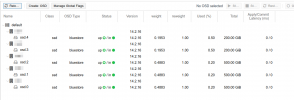Why can't a zvol be a OSD disk?
root@nas:/etc/pve/rob# pveceph createosd /dev/zvol/z/ceph
unable to get device info for 'zd16'
root@nas:/etc/pve/rob# mkfs.xfs /dev/zvol/z/ceph
specified blocksize 4096 is less than device physical sector size 8192
switching to logical sector size 512
meta-data=/dev/zvol/z/ceph isize=512 agcount=4, agsize=67108864 blks
= sectsz=512 attr=2, projid32bit=1
= crc=1 finobt=1, sparse=0, rmapbt=0, reflink=0
data = bsize=4096 blocks=268435456, imaxpct=5
= sunit=0 swidth=0 blks
naming =version 2 bsize=4096 ascii-ci=0 ftype=1
log =internal log bsize=4096 blocks=131072, version=2
= sectsz=512 sunit=0 blks, lazy-count=1
realtime =none extsz=4096 blocks=0, rtextents=0
heck, what would be even cooler is if we could put the first OSD in /var/lib/vz/osd
root@nas:/etc/pve/rob# pveversion -v
proxmox-ve: 5.0-7 (running kernel: 4.10.8-1-pve)
pve-manager: 5.0-10 (running version: 5.0-10/0d270679)
pve-kernel-4.10.8-1-pve: 4.10.8-7
libpve-http-server-perl: 2.0-4
lvm2: 2.02.168-pve2
corosync: 2.4.2-pve2
libqb0: 1.0.1-1
pve-cluster: 5.0-7
qemu-server: 5.0-4
pve-firmware: 2.0-2
libpve-common-perl: 5.0-11
libpve-guest-common-perl: 2.0-1
libpve-access-control: 5.0-4
libpve-storage-perl: 5.0-3
pve-libspice-server1: 0.12.8-3
vncterm: 1.4-1
pve-docs: 5.0-1
pve-qemu-kvm: 2.9.0-1
pve-container: 2.0-6
pve-firewall: 3.0-1
pve-ha-manager: 2.0-1
ksm-control-daemon: 1.2-2
glusterfs-client: 3.8.8-1
lxc-pve: 2.0.8-1
lxcfs: 2.0.7-pve1
criu: 2.11.1-1~bpo90
novnc-pve: 0.5-9
smartmontools: 6.5+svn4324-1
zfsutils-linux: 0.6.5.9-pve16~bpo90
ceph: 12.0.2-pve1
root@nas:/etc/pve/rob# pveceph createosd /dev/zvol/z/ceph
unable to get device info for 'zd16'
root@nas:/etc/pve/rob# mkfs.xfs /dev/zvol/z/ceph
specified blocksize 4096 is less than device physical sector size 8192
switching to logical sector size 512
meta-data=/dev/zvol/z/ceph isize=512 agcount=4, agsize=67108864 blks
= sectsz=512 attr=2, projid32bit=1
= crc=1 finobt=1, sparse=0, rmapbt=0, reflink=0
data = bsize=4096 blocks=268435456, imaxpct=5
= sunit=0 swidth=0 blks
naming =version 2 bsize=4096 ascii-ci=0 ftype=1
log =internal log bsize=4096 blocks=131072, version=2
= sectsz=512 sunit=0 blks, lazy-count=1
realtime =none extsz=4096 blocks=0, rtextents=0
heck, what would be even cooler is if we could put the first OSD in /var/lib/vz/osd
root@nas:/etc/pve/rob# pveversion -v
proxmox-ve: 5.0-7 (running kernel: 4.10.8-1-pve)
pve-manager: 5.0-10 (running version: 5.0-10/0d270679)
pve-kernel-4.10.8-1-pve: 4.10.8-7
libpve-http-server-perl: 2.0-4
lvm2: 2.02.168-pve2
corosync: 2.4.2-pve2
libqb0: 1.0.1-1
pve-cluster: 5.0-7
qemu-server: 5.0-4
pve-firmware: 2.0-2
libpve-common-perl: 5.0-11
libpve-guest-common-perl: 2.0-1
libpve-access-control: 5.0-4
libpve-storage-perl: 5.0-3
pve-libspice-server1: 0.12.8-3
vncterm: 1.4-1
pve-docs: 5.0-1
pve-qemu-kvm: 2.9.0-1
pve-container: 2.0-6
pve-firewall: 3.0-1
pve-ha-manager: 2.0-1
ksm-control-daemon: 1.2-2
glusterfs-client: 3.8.8-1
lxc-pve: 2.0.8-1
lxcfs: 2.0.7-pve1
criu: 2.11.1-1~bpo90
novnc-pve: 0.5-9
smartmontools: 6.5+svn4324-1
zfsutils-linux: 0.6.5.9-pve16~bpo90
ceph: 12.0.2-pve1