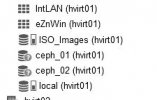[SOLVED] ceph greyed out
- Thread starter pille99
- Start date
You are using an out of date browser. It may not display this or other websites correctly.
You should upgrade or use an alternative browser.
You should upgrade or use an alternative browser.
in the syslogs are shown
irt04 pvestatd[1944]: status update time (10.213 seconds)
Mar 15 21:09:23 hvirt04 pvestatd[1944]: got timeout
Mar 15 21:09:28 hvirt04 pvestatd[1944]: got timeout
Mar 15 21:09:28 hvirt04 pvestatd[1944]: status update time (10.212 seconds)
Mar 15 21:09:33 hvirt04 pvestatd[1944]: got timeout
Mar 15 21:09:38 hvirt04 pvestatd[1944]: got timeout
Mar 15 21:09:38 hvirt04 pvestatd[1944]: status update time (10.214 seconds)
Mar 15 21:09:43 hvirt04 pvestatd[1944]: got timeout
Mar 15 21:09:48 hvirt04 pvestatd[1944]: got timeout
Mar 15 21:09:49 hvirt04 pvestatd[1944]: status update time (10.211 seconds)
Mar 15 21:09:54 hvirt04 pvestatd[1944]: got timeout
Mar 15 21:09:59 hvirt04 pvestatd[1944]: got timeout
Mar 15 21:09:59 hvirt04 pvestatd[1944]: status update time (10.213 seconds)
Mar 15 21:10:04 hvirt04 pvestatd[1944]: got timeout
Mar 15 21:10:09 hvirt04 pvestatd[1944]: got timeout
i have no idea from where the timeout is coming from. all ips are pingable
irt04 pvestatd[1944]: status update time (10.213 seconds)
Mar 15 21:09:23 hvirt04 pvestatd[1944]: got timeout
Mar 15 21:09:28 hvirt04 pvestatd[1944]: got timeout
Mar 15 21:09:28 hvirt04 pvestatd[1944]: status update time (10.212 seconds)
Mar 15 21:09:33 hvirt04 pvestatd[1944]: got timeout
Mar 15 21:09:38 hvirt04 pvestatd[1944]: got timeout
Mar 15 21:09:38 hvirt04 pvestatd[1944]: status update time (10.214 seconds)
Mar 15 21:09:43 hvirt04 pvestatd[1944]: got timeout
Mar 15 21:09:48 hvirt04 pvestatd[1944]: got timeout
Mar 15 21:09:49 hvirt04 pvestatd[1944]: status update time (10.211 seconds)
Mar 15 21:09:54 hvirt04 pvestatd[1944]: got timeout
Mar 15 21:09:59 hvirt04 pvestatd[1944]: got timeout
Mar 15 21:09:59 hvirt04 pvestatd[1944]: status update time (10.213 seconds)
Mar 15 21:10:04 hvirt04 pvestatd[1944]: got timeout
Mar 15 21:10:09 hvirt04 pvestatd[1944]: got timeout
i have no idea from where the timeout is coming from. all ips are pingable
PING 10.10.12.11 (10.10.12.11) 9000(9028) bytes of data.
ping: local error: message too long, mtu=9000
ping: local error: message too long, mtu=9000
ping: local error: message too long, mtu=9000
ping: local error: message too long, mtu=9000
ping: local error: message too long, mtu=9000
ping: local error: message too long, mtu=9000
ping: local error: message too long, mtu=9000
ping: local error: message too long, mtu=9000
ping: local error: message too long, mtu=9000
ping: local error: message too long, mtu=9000
ping to all and from all interfaces are now with the result in top. this config was running the last half year. why it doesnt work anymore ?
i changed to standard value (removed the value) and try again
the ping with
root@hvirt01:~# ping -M do -s 8972 10.10.12.11
PING 10.10.12.11 (10.10.12.11) 8972(9000) bytes of data.
8980 bytes from 10.10.12.11: icmp_seq=1 ttl=64 time=1.56 ms
8980 bytes from 10.10.12.11: icmp_seq=2 ttl=64 time=0.995 ms
is working. strange
i changed to standard value (removed the value) and try again
the ping with
root@hvirt01:~# ping -M do -s 8972 10.10.12.11
PING 10.10.12.11 (10.10.12.11) 8972(9000) bytes of data.
8980 bytes from 10.10.12.11: icmp_seq=1 ttl=64 time=1.56 ms
8980 bytes from 10.10.12.11: icmp_seq=2 ttl=64 time=0.995 ms
is working. strange
fugg me - with 8972 mtu its working again.
i made to much changes at the time like create sdn, made the latest updates, and some changes on the network (just not the mtu value - because it was working). it must be of the new updates. maybe somebody else can confirm that
i made to much changes at the time like create sdn, made the latest updates, and some changes on the network (just not the mtu value - because it was working). it must be of the new updates. maybe somebody else can confirm that