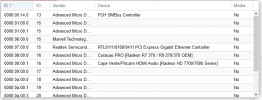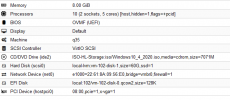I was able to install the driver but halfway through install it locked up remote desktop.I was about to reboot it but when i rebooted i was no longer able to use remote desktop. I can boot VM machine without the video added to hardware list and connect to remote desktop but once i put the video card back it does not work anymore.
Attachments
Last edited: