Hi,
I am trying to run a VM with Windows Server 2022 Standard on Proxmox 8.3.2. I followed the best practices provided here: Proxmox Windows 2022 Guest Best Practices.
I have installed the Guest Agent and services, and here is the hardware setup I’m using:
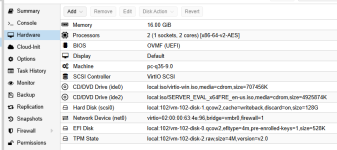
When I attempt to create a snapshot, the following error message appears:
"The current guest configuration does not support taking new snapshots."
Despite numerous attempts and thorough research, I am unable to resolve this issue. One notable detail is that if I create a VM with the same hardware setup but select "Linux" as the Guest OS Type, the snapshot feature becomes available and works correctly.
Could you please assist me in identifying and resolving the problem?
Thank you in advance for your help!
Best regards
I am trying to run a VM with Windows Server 2022 Standard on Proxmox 8.3.2. I followed the best practices provided here: Proxmox Windows 2022 Guest Best Practices.
I have installed the Guest Agent and services, and here is the hardware setup I’m using:
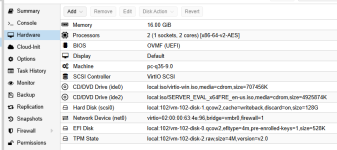
When I attempt to create a snapshot, the following error message appears:
"The current guest configuration does not support taking new snapshots."
Despite numerous attempts and thorough research, I am unable to resolve this issue. One notable detail is that if I create a VM with the same hardware setup but select "Linux" as the Guest OS Type, the snapshot feature becomes available and works correctly.
Could you please assist me in identifying and resolving the problem?
Thank you in advance for your help!
Best regards

