Made a windows vm to test, went to delete it. I shut it down, it fails to shut down.
For some damn reason there is no sane way to simply copy paste the log, so here's a picture.
I tried restarting the entire server, but the vm just aut orestarts, is there really no way to power off this vm? what is with this insane issue?
I tried to just delete that file, but it doesn't exist.
"can't lock file '/var/lock/qemu-server/lock-100.conf' - got timeout (500)"............ so what I just have to let this vm run forever?
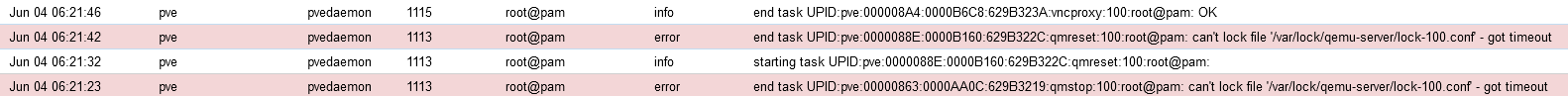
For some damn reason there is no sane way to simply copy paste the log, so here's a picture.
I tried restarting the entire server, but the vm just aut orestarts, is there really no way to power off this vm? what is with this insane issue?
I tried to just delete that file, but it doesn't exist.
"can't lock file '/var/lock/qemu-server/lock-100.conf' - got timeout (500)"............ so what I just have to let this vm run forever?
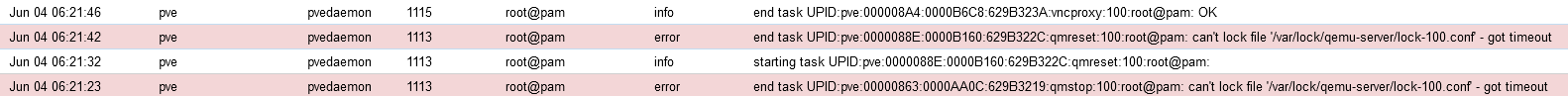
Last edited:

