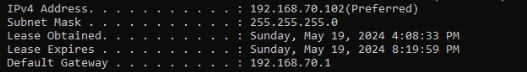Can't reach proxmox web config
- Thread starter gazzo
- Start date
You are using an out of date browser. It may not display this or other websites correctly.
You should upgrade or use an alternative browser.
You should upgrade or use an alternative browser.
Can you ping the PVE server?
Can you ssh into PVE server?
What is the IP of the PVE server?
What is the IP of your workstation?
What is the IP of your gateway?
What is the output of "ip a" on PVE?
What is the corresponding output from your workstation? (ipconfig /all ; ip a)
What is the output of "curl -k https://127.0.0.1:8006" when run directly from PVE (over SSH or physical console?)
What is the output of "curl -k https://LAN_IP:8006" when run directly from PVE (over SSH or physical console?)
Good luck
Blockbridge : Ultra low latency all-NVME shared storage for Proxmox - https://www.blockbridge.com/proxmox
Can you ssh into PVE server?
What is the IP of the PVE server?
What is the IP of your workstation?
What is the IP of your gateway?
What is the output of "ip a" on PVE?
What is the corresponding output from your workstation? (ipconfig /all ; ip a)
What is the output of "curl -k https://127.0.0.1:8006" when run directly from PVE (over SSH or physical console?)
What is the output of "curl -k https://LAN_IP:8006" when run directly from PVE (over SSH or physical console?)
Good luck
Blockbridge : Ultra low latency all-NVME shared storage for Proxmox - https://www.blockbridge.com/proxmox
Yes I can ping the PVE server.
No I can't ssh into the PVE server but I connect to the super micro server that I installed pve on.
192.168.70.100
192.168.70.102
192.168.70.1
I have attached a screenshot of the output of ip a.
I have attached a screenshot of the output for ipconfig /all.
Attached.
Attached.
Thanks for your help!
No I can't ssh into the PVE server but I connect to the super micro server that I installed pve on.
192.168.70.100
192.168.70.102
192.168.70.1
I have attached a screenshot of the output of ip a.
I have attached a screenshot of the output for ipconfig /all.
Attached.
Attached.
Thanks for your help!
Attachments
So you have your Ethernet cable connected to the IPMI port? Usually that port isn't shared with the host OS unless you do some setup.No I can't ssh into the PVE server but I connect to the super micro server that I installed pve on.
Thats a good guess.So you have your Ethernet cable connected to the IPMI port?
Whatever you are pinging - its not the PVE that responds. As you can see in the output of "ip a" all your ports are DOWN.Yes I can ping the PVE server.
Specifically eno1/vmbr0 show NO CARRIER. Which means there is no cable plugged in, or the cable is bad.
@BobhWasatch had a good guess that you are confused about IPMI access with OS access. Either add another cable/connection and CHANGE the IP so they are not duplicated, or change your BIOS to make the currently connected port "SHARED", and you still need an additional IP.
Keep in mind that your particular system may not even have such option.
Good luck
Blockbridge : Ultra low latency all-NVME shared storage for Proxmox - https://www.blockbridge.com/proxmox