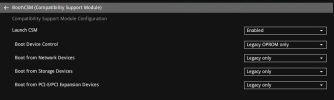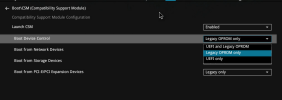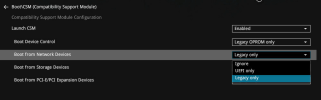Hi,
I'm fairly new to proxmox and I'm trying to install it on one of my servers, but it seems to always hang after "loading initial ramdisk" line comes up. And I've not been able to figure myself out yet with the threads I've gone through on this forum so I hope someone can help me. The specs for the system are as follows:
Motherboard: Asus Pro WS WRX80E-SAGE SE WIFI
CPU: AMD Ryzen Threadripper PRO 3955WX
RAM: 32GB ECC
I have tried updating my BIOS to the latest version, tried using different USBs, tried using proxmox versions 6, 7, and 8 with all the same results. I have also tried enabling "nomodest" as some threads recommended but that didn't' change anything either. I have also tried the memtest tools and no errors showed up. I have attached a screenshot of the few lines that show up for a second before the proxmox gui comes up, the proxmox gui that does show up, as well as a screenshot of where it hangs. I'm sure I must be missing something since it doesn't work with any proxmox version, but I can't figure it out. My guess is something to do with the first few lines that show up for a second.
I'm fairly new to proxmox and I'm trying to install it on one of my servers, but it seems to always hang after "loading initial ramdisk" line comes up. And I've not been able to figure myself out yet with the threads I've gone through on this forum so I hope someone can help me. The specs for the system are as follows:
Motherboard: Asus Pro WS WRX80E-SAGE SE WIFI
CPU: AMD Ryzen Threadripper PRO 3955WX
RAM: 32GB ECC
I have tried updating my BIOS to the latest version, tried using different USBs, tried using proxmox versions 6, 7, and 8 with all the same results. I have also tried enabling "nomodest" as some threads recommended but that didn't' change anything either. I have also tried the memtest tools and no errors showed up. I have attached a screenshot of the few lines that show up for a second before the proxmox gui comes up, the proxmox gui that does show up, as well as a screenshot of where it hangs. I'm sure I must be missing something since it doesn't work with any proxmox version, but I can't figure it out. My guess is something to do with the first few lines that show up for a second.