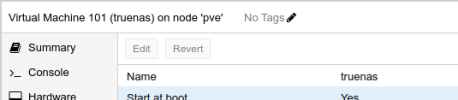New 8.2.4 install.
I can't edit any options in the web interface. For example, I forgot to turn on "start at boot" for one of the guests but I can't edit it.
All edit buttons etc are greyed out.
I think my user isn't privileged, but I am using the unconstrained root@pam user?!
Any ideas?
I can't edit any options in the web interface. For example, I forgot to turn on "start at boot" for one of the guests but I can't edit it.
All edit buttons etc are greyed out.
I think my user isn't privileged, but I am using the unconstrained root@pam user?!
Any ideas?