I've installed Proxmox 6.3 on 2 NVMEs with RAID 1 ZFS.
There are also 2x 4TB hard disks in the machine, but I told the installer to exclude them.
I wanted to use the hard disks in a ZFS RAID1 array to hold my VMs and ISO images (at least most of them with a few running of the NVME array). So this is what I see when I go to
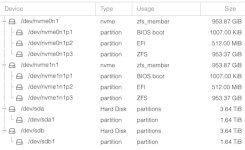
The strange thing is that the hard disks are brand new and I haven't partitioned them, so I have no idea why there is a 1.64 TB partion on either of them. Anyway, when I then go to
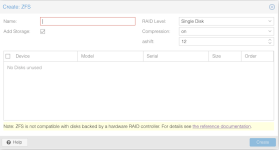
Somehow this doesn't look right. Please note that I disabled the fake RAID in the BIOS. Why don't the 2 hard disks show up here? I'm also ok using the command line. But since I am new to Proxmox I cannot tell if it is normal that I can't create a new pool via the UI. I reckon I will have to use fdisk to remove the partions and then use the command line to create a second ZFS pool, right?
Also, what is the best way to use 2 sets of different locations for VMs and ISO images?
I want to be able to put ISO images (install cloud images) on the the NVME array and on the hard disk array.
The same is true for VMs. I want to be able to put VMs either on the NVME array or the hard disk array.
What is the best way to do that? I haven't read the entire admin manual yet, so I'm also happy to hear to RTFM - section x.y.z.
There are also 2x 4TB hard disks in the machine, but I told the installer to exclude them.
I wanted to use the hard disks in a ZFS RAID1 array to hold my VMs and ISO images (at least most of them with a few running of the NVME array). So this is what I see when I go to
Disks in the Proxmox UI: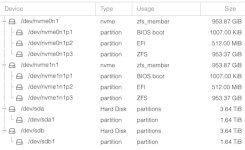
The strange thing is that the hard disks are brand new and I haven't partitioned them, so I have no idea why there is a 1.64 TB partion on either of them. Anyway, when I then go to
ZFS and click Create ZFS this is what shows up: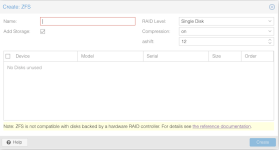
Somehow this doesn't look right. Please note that I disabled the fake RAID in the BIOS. Why don't the 2 hard disks show up here? I'm also ok using the command line. But since I am new to Proxmox I cannot tell if it is normal that I can't create a new pool via the UI. I reckon I will have to use fdisk to remove the partions and then use the command line to create a second ZFS pool, right?
Also, what is the best way to use 2 sets of different locations for VMs and ISO images?
I want to be able to put ISO images (install cloud images) on the the NVME array and on the hard disk array.
The same is true for VMs. I want to be able to put VMs either on the NVME array or the hard disk array.
What is the best way to do that? I haven't read the entire admin manual yet, so I'm also happy to hear to RTFM - section x.y.z.

