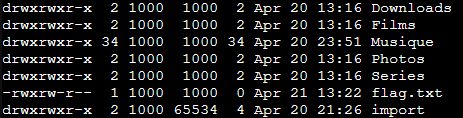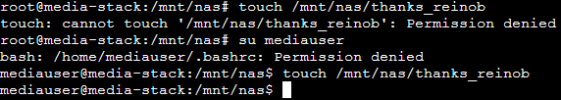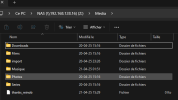hey all,
I've been trying non stop for two days on that one, but I really can't find a solution, please help I'm desperate. So here's the thing: I want to share a folder hosted on my Proxmox node to a LXC container (102, for your info). I therefore chose to use a mountpoint but can only access it to read, not write. When I check the mounted files on the LXC side I get :
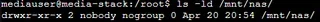
Here's the content of both /etc/subgid and /etc/subuid on the host:
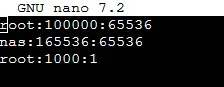
And here's the result when I do id theuseriwant on the LXC container:
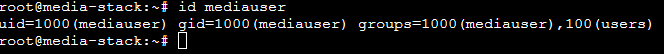
Here's also my 102.conf file:
arch: amd64
cores: 4
features: nesting=1
hostname: media-stack
memory: 6144
mp0: /mnt/pve/jellyfin,mp=/mnt/nas
net0: name=eth0,bridge=vmbr0,firewall=1,gw=192.168.128.1,hwaddr=BC:24:11:47:F3 F,ip=192.168.128.18/23,type=veth
F,ip=192.168.128.18/23,type=veth
ostype: debian
rootfs: local-lvm:vm-102-disk-0,size=64G
swap: 2048
unprivileged: 1
lxc.cgroup2.devices.allow: c 10:200 rwm
lxc.mount.entry: /dev/net/tun dev/net/tun none bind,create=file
lxc.idmap: u 0 100000 1000
lxc.idmap: g 0 100000 1000
lxc.idmap: u 1000 1000 1
lxc.idmap: g 1000 1000 1
lxc.idmap: u 1001 101001 64535
lxc.idmap: g 1001 101001 64535
i tried following this tutorial (https://pve.proxmox.com/wiki/Unprivileged_LXC_containers) but couldn't make my thing work properly with it).
thanks in advance to anyone who can help me!
I've been trying non stop for two days on that one, but I really can't find a solution, please help I'm desperate. So here's the thing: I want to share a folder hosted on my Proxmox node to a LXC container (102, for your info). I therefore chose to use a mountpoint but can only access it to read, not write. When I check the mounted files on the LXC side I get :
Here's the content of both /etc/subgid and /etc/subuid on the host:
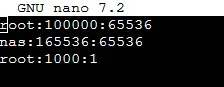
And here's the result when I do id theuseriwant on the LXC container:
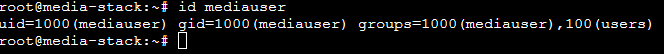
Here's also my 102.conf file:
arch: amd64
cores: 4
features: nesting=1
hostname: media-stack
memory: 6144
mp0: /mnt/pve/jellyfin,mp=/mnt/nas
net0: name=eth0,bridge=vmbr0,firewall=1,gw=192.168.128.1,hwaddr=BC:24:11:47:F3
ostype: debian
rootfs: local-lvm:vm-102-disk-0,size=64G
swap: 2048
unprivileged: 1
lxc.cgroup2.devices.allow: c 10:200 rwm
lxc.mount.entry: /dev/net/tun dev/net/tun none bind,create=file
lxc.idmap: u 0 100000 1000
lxc.idmap: g 0 100000 1000
lxc.idmap: u 1000 1000 1
lxc.idmap: g 1000 1000 1
lxc.idmap: u 1001 101001 64535
lxc.idmap: g 1001 101001 64535
i tried following this tutorial (https://pve.proxmox.com/wiki/Unprivileged_LXC_containers) but couldn't make my thing work properly with it).
thanks in advance to anyone who can help me!