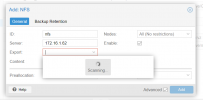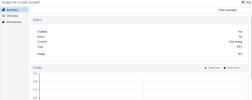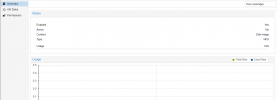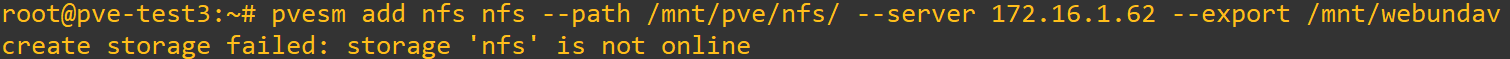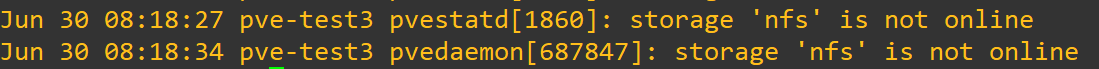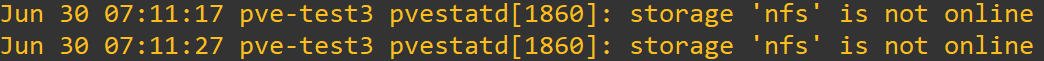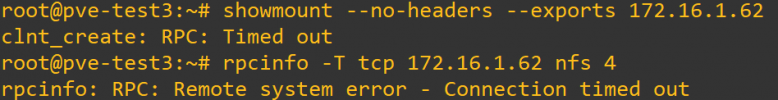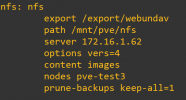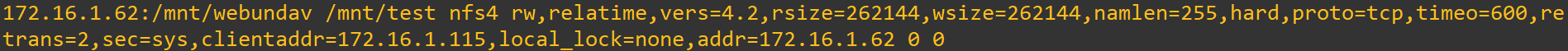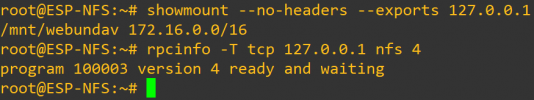Hi everyone. I cant add a NFS storage (172.16.1.62) to my pve (172.16.1.115). I made the NFS Server using linux, and the strange thing is i've mounted (via CLI in the pve node) a shared folder to that server, and its working perfectly. I can create and delete files. With that in mind i can say its not about permissions or firewall rules.
I can share some screens
On my pve-node:
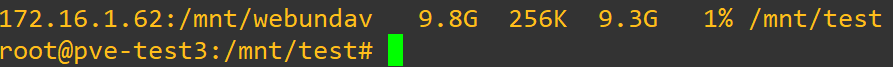
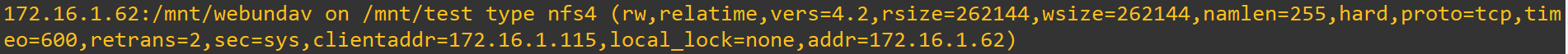
But in the GUI says "scanning" and nothing...
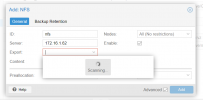
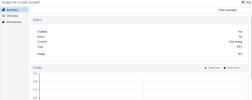
I can share some screens
On my pve-node:
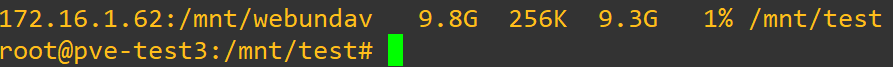
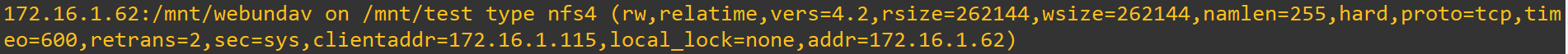
But in the GUI says "scanning" and nothing...