#installed fine
#first reboot was fine setup some stuff just learning mostly
#second reboot and the web gui refuses to load
#go poking about and find out network is frelled
#technically dhcp no other computers change ip (will turn it static as soon as the router can see it. it's not on the lease list(strange))
#will update with more. hit me.
#edit: added hosts and hostname pic. What else can I get for you guys?
IGNORE ALL THAT GARBAGE! pics too.
I added a graphics card to the system which changed the load order of the devices. very annoying.
I still want to use the graphics card in one of the vms, how do I add the graphics card without breaking everything!
I have the BIOS/UEFI set to prioritize the iGPU over the dGPU.
I want to not be stuck to a broken system everytime I toss in an add-on card. how do I fix this when it breaks?
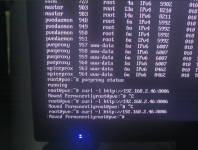
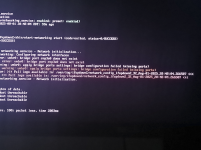
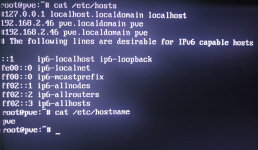
#first reboot was fine setup some stuff just learning mostly
#second reboot and the web gui refuses to load
#go poking about and find out network is frelled
#technically dhcp no other computers change ip (will turn it static as soon as the router can see it. it's not on the lease list(strange))
#will update with more. hit me.
#edit: added hosts and hostname pic. What else can I get for you guys?
IGNORE ALL THAT GARBAGE! pics too.
I added a graphics card to the system which changed the load order of the devices. very annoying.
I still want to use the graphics card in one of the vms, how do I add the graphics card without breaking everything!
I have the BIOS/UEFI set to prioritize the iGPU over the dGPU.
I want to not be stuck to a broken system everytime I toss in an add-on card. how do I fix this when it breaks?
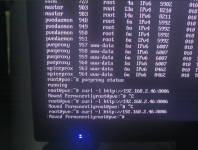
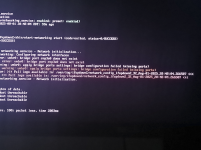
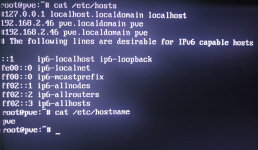
Last edited:

