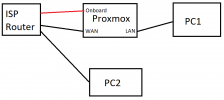Hello,
This is probably a newbie question...
I did all the Proxmox setup using the onboard NIC [vmbr0] (connected to my ISP router) but now I want to virtualize OPNsense. For this I added a 2 port PCIE NIC card to the computer and configured each Ethernet port in its own proxmox virtual bridge ([vmbr10] and [vmbr11]).
I used one of the added virtual bridge [vmbr10] as my WAN in OPNsense and the other virtual bridge [vmbr11] for the OPNsense LAN. Connecting a computer to the LAN works without issues.
But now I would like to disconnect the onboard ethernet [vmbr0] as this connection is redundant with the WAN port.
When I disconnect it, the OPNsense VM still works but I can NOT access the Proxmox GUI anymore.
Reconnecting the onboard ethernet gives back access to the GUI so I still have access to Proxmox to cahnge the configuration but I can't figure out how to make it work without the onboard NIC.
Thanks for your help
PS: sorry if my english is not the best
This is probably a newbie question...
I did all the Proxmox setup using the onboard NIC [vmbr0] (connected to my ISP router) but now I want to virtualize OPNsense. For this I added a 2 port PCIE NIC card to the computer and configured each Ethernet port in its own proxmox virtual bridge ([vmbr10] and [vmbr11]).
I used one of the added virtual bridge [vmbr10] as my WAN in OPNsense and the other virtual bridge [vmbr11] for the OPNsense LAN. Connecting a computer to the LAN works without issues.
But now I would like to disconnect the onboard ethernet [vmbr0] as this connection is redundant with the WAN port.
When I disconnect it, the OPNsense VM still works but I can NOT access the Proxmox GUI anymore.
Reconnecting the onboard ethernet gives back access to the GUI so I still have access to Proxmox to cahnge the configuration but I can't figure out how to make it work without the onboard NIC.
Thanks for your help
PS: sorry if my english is not the best