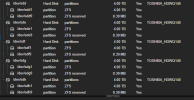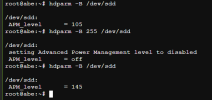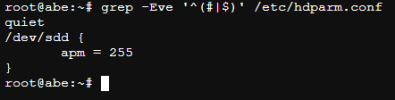I have 5 Toshiba 4TB SATA drives attached to my Proxmox server, and for some reason they keep spinning down when I want them all to be running all the time.
Using hdparm I'm able to apply "-B" to each one, "/dev/sdd" through "/dev/sdh" and they respond with "APM_level = off", and stay that way until I reboot the machine. When I immediately check after they are all set to "APM_level = 254, and then a short while later "APM_level = 20".
Any ideas what is overriding the disable setting? I also checked using sdparm but got nowhere even trying to find out if it could see power settings. I do also have "smarttools" installed for monitoring by Zabbix, which is how I detected this because it keeps logging the drives going in and out of idle etc
Proxmox v8.2.4 - 6.8.8-2-pve
Using hdparm I'm able to apply "-B" to each one, "/dev/sdd" through "/dev/sdh" and they respond with "APM_level = off", and stay that way until I reboot the machine. When I immediately check after they are all set to "APM_level = 254, and then a short while later "APM_level = 20".
Any ideas what is overriding the disable setting? I also checked using sdparm but got nowhere even trying to find out if it could see power settings. I do also have "smarttools" installed for monitoring by Zabbix, which is how I detected this because it keeps logging the drives going in and out of idle etc
Proxmox v8.2.4 - 6.8.8-2-pve